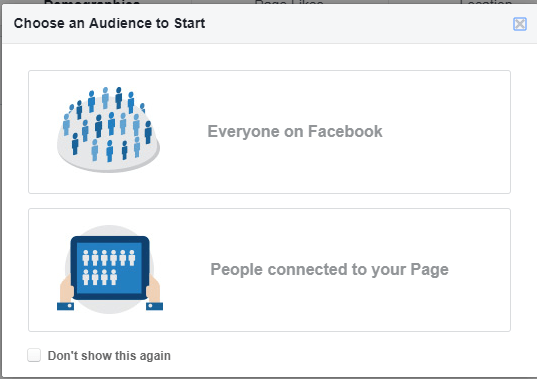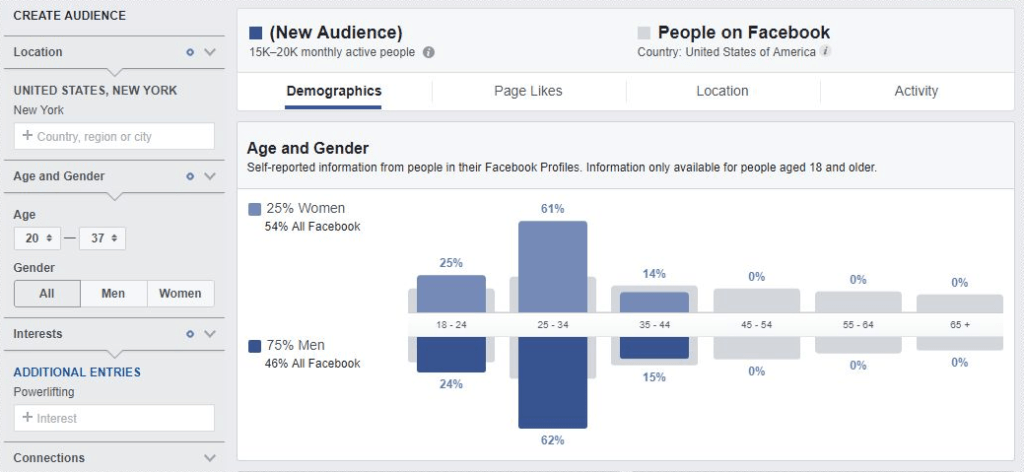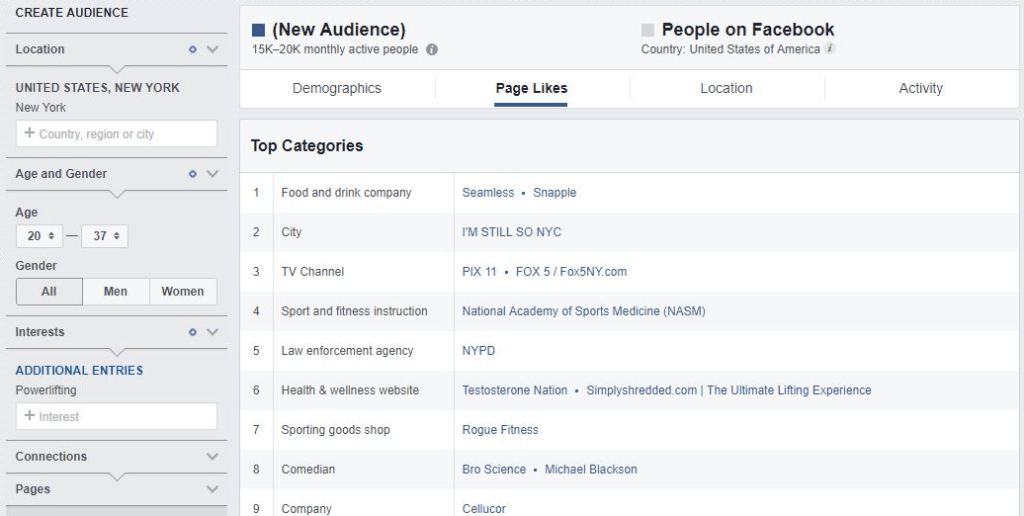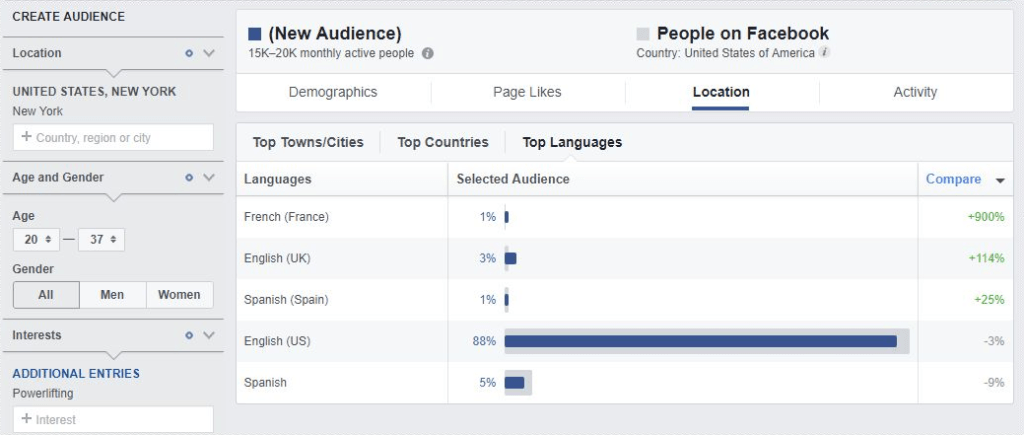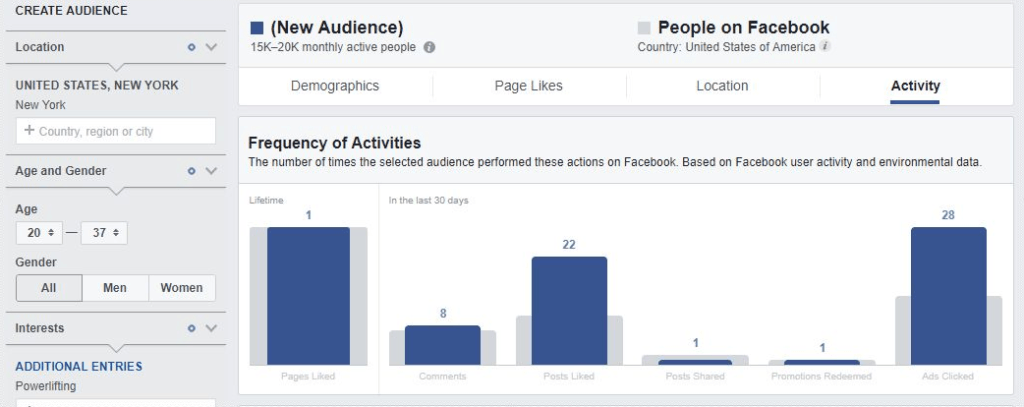If you haven’t used Audience Insights, you may be missing out on a wealth of information that will not only help you better find and understand your target audience, but also help inform your messaging and ad creatives, and uncover new sources for partnerships that will be of value for your audience and support your end goal.
Audience insights is a great free tool by Facebook that provides marketers with valuable information on two types of audiences: a)people on Facebook and b)people who are connected to your page. There was a third option available that gave you info on people within your custom audience but Facebook removed it due to privacy concerns. Because of the insights provided, this tool is ideal when planning your Facebook marketing strategy in terms of ad copy, creatives and targeting, as it provides info on the following:
- Age and gender
- Relationship status
- Education level
- Job role
- Top categories
- Page likes
- Top cities
- Top countries
- Top languages
- Frequency of activities
- Device users
Getting started with Facebook’s Audience Insights
Let’s start by visiting Facebook Audience Insight. You can do so by navigating to Ads Manager and then clicking on “Audience Insights” under the Plan menu. Alternatively, you can visit https://business.facebook.com/ads/audience-insights.
Let’s assume that you are a gym owner looking to reach out to men and women who are in the same city where your gym(s) operates in. The first thing you need to do is choose “Everyone on Faacebook” and define your seed audience by adding the city (if you have more than one locations be sure to add them), the age, say 20 – 37 and what they are interested in: powerlifting. One thing to have in mind when adding interests is to be as specific as possible; use powerlifting instead of using general interests like fitness or gym. You can narrow down your audience by adding more layers to your targeting. You can do so by adding people who are connected to your Page or use any of the advanced targeting offerings such as upcoming birthday, people who recently moved or people speaking specific languages etc.
Using the Audience Insights to find your ideal target audience
So far, with the filters we have applied, we will be reaching 15.000 – 20.000 people approximately. This is how many monthly active users will be in your target audience.
Next, you need to navigate through the Demographics, Page Likes, Location and Activity tabs to get ideas for new targeting.
Demographics tab: Here you can see info on age, gender, relationship status, education level and job title. Have in mind that these are self-reported data from people in their Facebook Profiles.
In our example you can see that 75% of the powerlifting audience is male compared to 46% of all Facebook users in New York city. One interesting thing to note is that you can also see the most likely industries that a fan of powerlifting will work in. You can also, zero-in to see information on specific segments such as men/women, different age groups or job titles.
My notes from the Demographics tab: My ideal audience is between 25-34 years of age. Perhaps I should focus more on men, but I should test women too.
Page Likes tab: Here you will get a list of the Top Categories your audience is interested in (the one that you have specified), as well as the most popular Facebook Pages within that category.
Do go through all the Pages and write down the ones that seem to be relevant for your business this can be influencers (famous people within your target industry), brands, magazine, websites etc. When choosing pages to target have in mind that relevancy trumps size. It can happen that, although you have a great interest with a very large following, you might not be able to use it in your targeting.
My notes from Page Likes tab: I found few relevant websites: Simplyshredded and Testosterone nation with 3 millions and one million page followers respectively. I also found some relevant companies to target such as Beast, MuscleTech, Cellucor, and Rogue Fitness.
Location tab: Here you will see the top cities, countries and languages your audience belongs to. Everything here is pretty self-explanatory. The language section provides you with interesting insights on the languages your audience speaks. This is something to pay attention to.
My notes from the Location tab: The majority of my ideal audience speaks US english and there’s also a small percentage that speaks spanish.
Activity tab: The information on this tab helps shed light on the audience’s lifetime and 30-day activities (page likes, comments, shares and ad clicks) and the type of devices used to access Facebook.
My notes from the Activity tab: My ideal audience is very likely to like posts and click on ads. What this means for me is that my Page’s content but also my ad (ad copy and creative) must be very engaging since there’s a lot of competition from other Pages.
If you want to use this audience in your Facebook campaigns without the hassle of creating them from scratch you can save them and give them a name. When creating your campaign you will be able to use it to create a new ad set.
How to use the information gathered from Audience Insights
Based on the notes I took while using Facebook’s Audience insights here is how I will be setting up my prospecting campaigns to get people to visit my website.
Create a campaign with Conversion objective and within it have:
- One ad set can be used to target people based on the websites found
- One ad set can be used to target people who follow the companies we found
Depending on the audience size, you should consider either making the necessary exclusions or split-testing the audiences and see which one yields greater ROI.
Audience Insights is a great tool to help inform your targeting strategy when it comes to bringing cold traffic on the website. But you shouldn’t neglect the remarketing aspect.
Be sure to check the best practices for structuring your campaigns for success where you can find 3 optimal account structure templates that will help you ace your acquisition and remarketing campaigns.
Using the Audience Insights to inform your ad, content and partnership strategies
One great thing about Audience Insights is that you can use if for more than just finding audiences to target. Here are some interesting ideas:
Ads: Using the example above I can see the “tone”, type of photos and posts used by some of the powerlifiting Pages. Also, since I saw there’s a percentage speaking spanish, I might consider translating my ads in that language (pro tip: use Dynamic Language Optimisation). In my case, this might not make sense since I am targeting New York and there aren’t many spanish-speaking people interested in powerlifting, according to Facebook’s data, but your case may vary.
Be sure to use dynamic creative in order to serve the best combination of ad copy and creative to the right segment of your audience.
Content and partnerships: In the Top Categories I saw that my audience follows supplements and fitness apparel Pages. You can create content around these topics such as the best pre and post-workout supplements that will enhance your powerlifting efforts or form partnerships with people and/or brands in the “powerlifting” niche.
The Audience Insights is a great, data-based tool that helps you confidently inform everything from your ad and targeting strategy to the content and the partnerships you can form. Have you been using it when searching new audiences to target?