
If you see a new privacy check on Facebook, don’t be alarmed. This is an enhancement tool that will guide you through four important steps in protecting your privacy. Facebook started displaying it to all users in January.
You can find the new feature in the Facebook mobile app in the main menu under Settings & Privacy. Next, select Privacy Shortcuts and click Review a few important privacy settings.
In the web version, you can find this option under the question mark icon. Facebook has mainly updated the page graphics and created a more user-friendly and clear version.
Facebook divides the checkup into four sections:
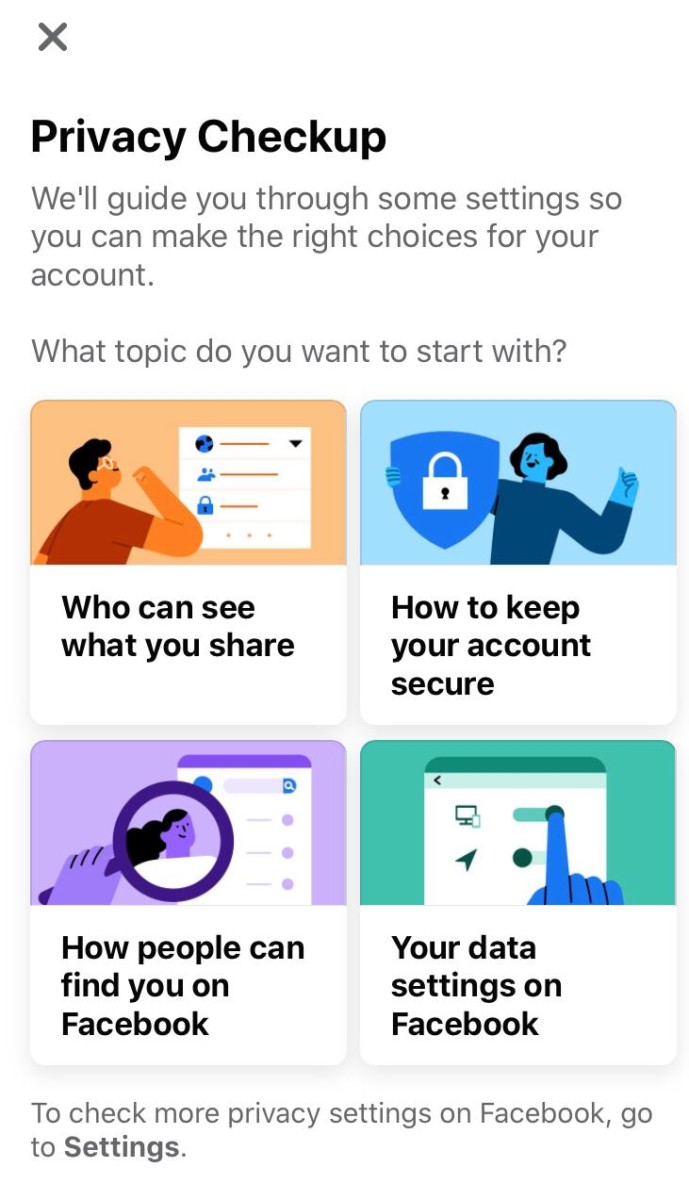
1. Who can see what you share
The first section is dedicated to basic settings where you can verify who you share your Facebook account information with, such as your phone number, email or date of birth.
You can
also:
• Choose who can see your future post.
• Restrict past posts.
• Edit the list of blocked individuals.
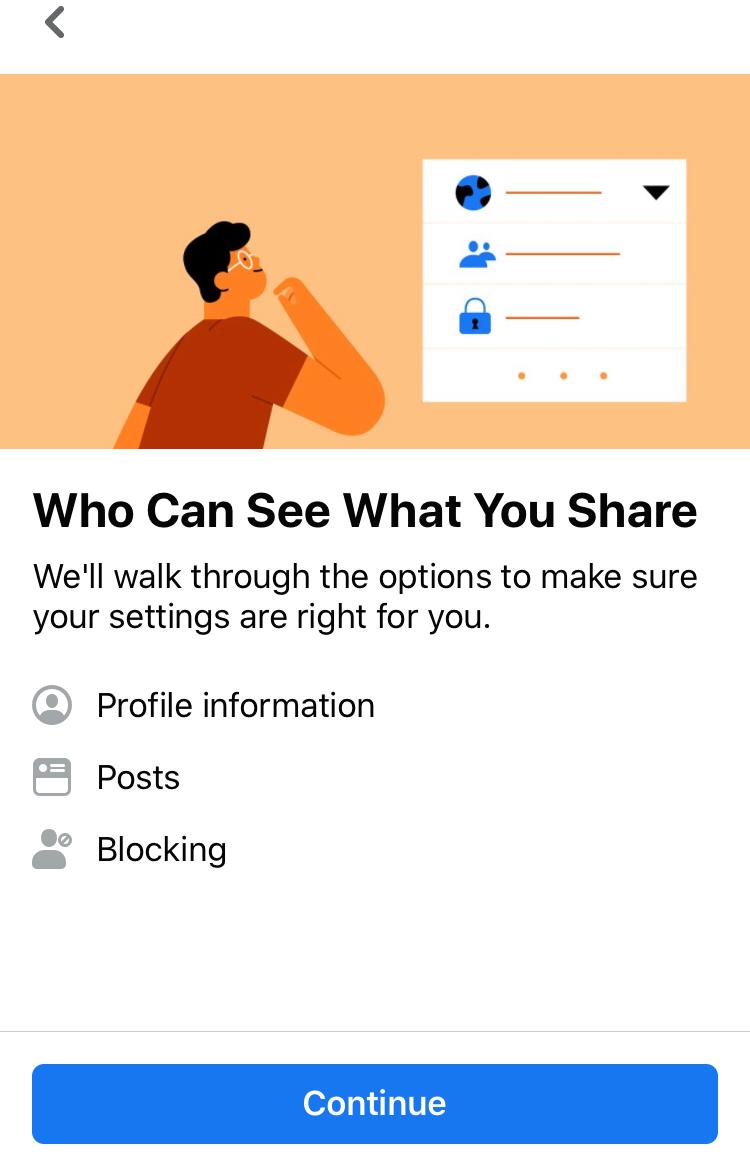
2. How to keep your account secure
The second section will show you if your password is correct and whether your login alerts are enabled. If your settings are insufficient, Facebook will give you useful tips on how to better protect yourself.
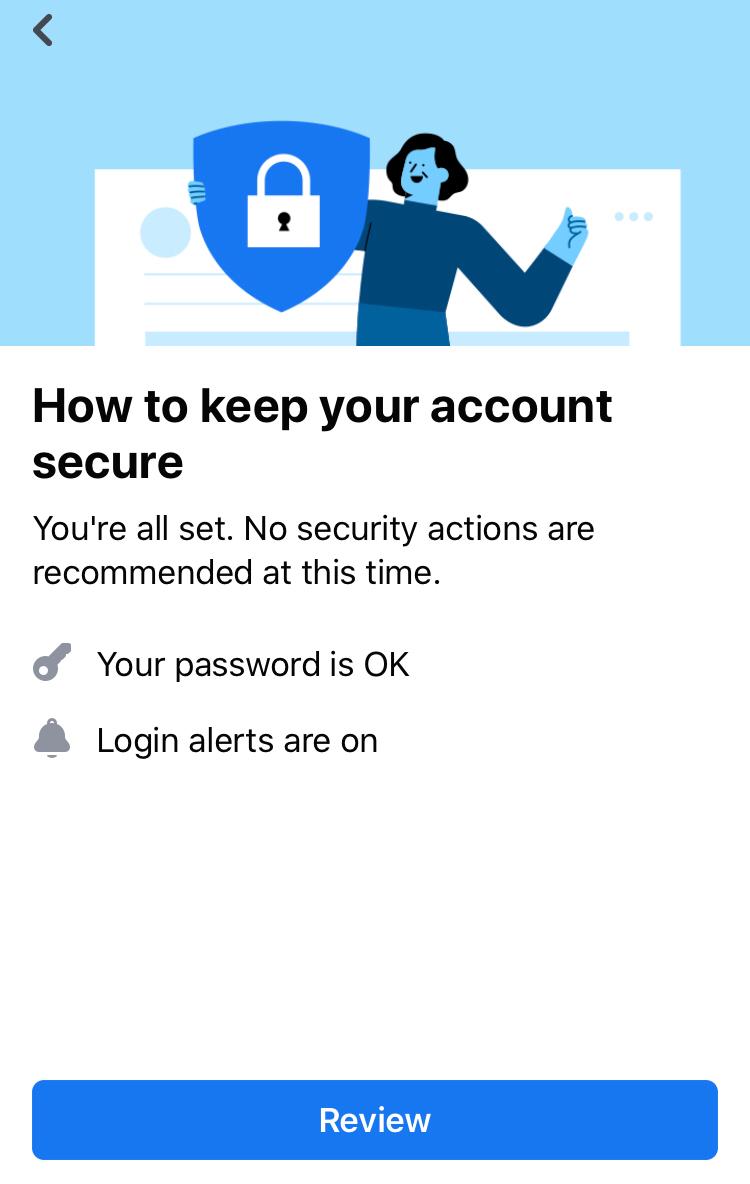
3. How people on Facebook can find you
Did you know that other users can find you on Facebook by phone or email? The third section controls how people on the platform can find you and ask for friendship.
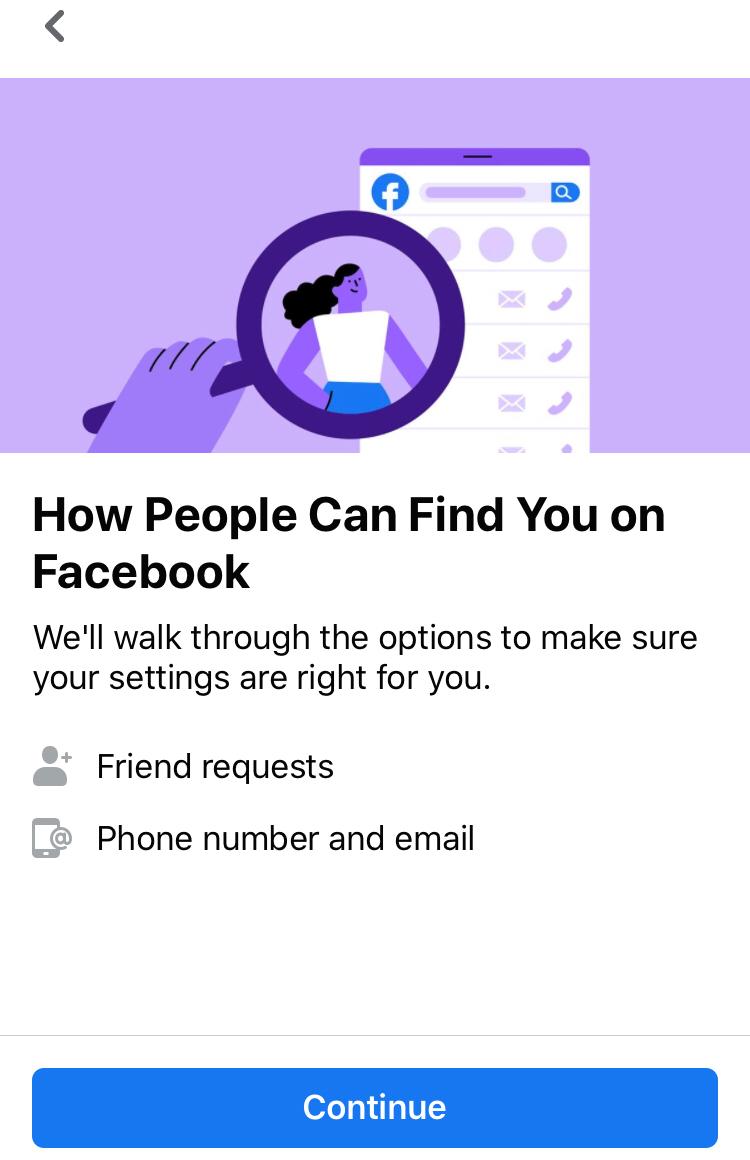
4. Settings related to your Facebook data
The last topic shows an overview of the applications and sites you have signed in to via Facebook and recently visited. If you see a suspicious login, just click the Remove button. Facebook will also send notifications of logins to third-party applications.
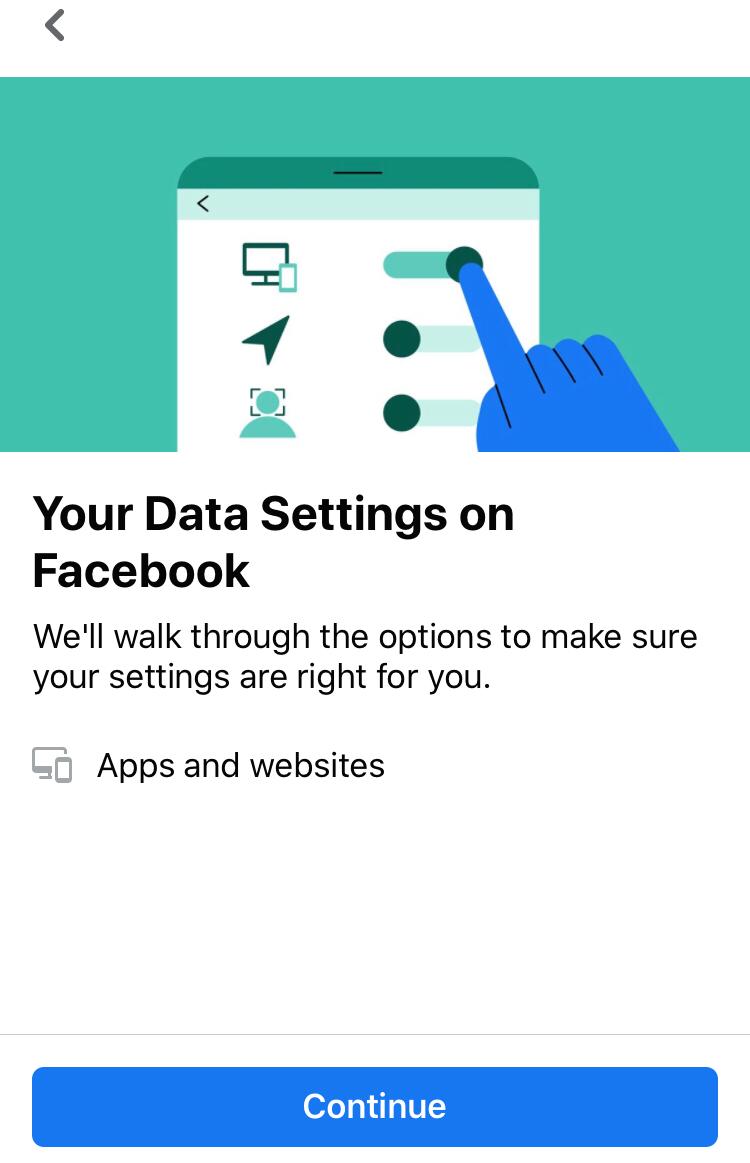
If you’re interested in these issues, check out our step-by-step instructions on how to secure your Facebook and Instagram account, as well as our article on how users are getting even more control over why they’re seeing the ad.











