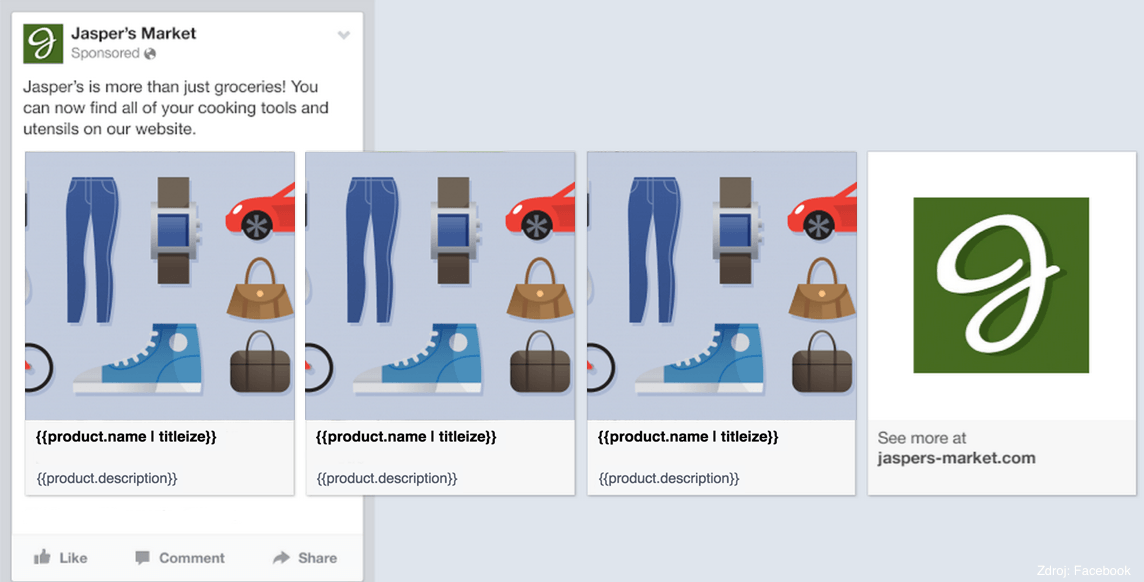
In the previous part of the tutorial, we went through what are Facebook Dynamic Ads, their benefits and how to get started. In this part, we will place special focus on the actual campaign creation for both Prospecting and Remarketing, and the bidding strategy to use.
Facebook enables marketers that operate in the travel, hotel and e-commerce sector to create dynamic ads. (hotels, flights, destinations, home listings)
You can create Dynamic Product ads to acquire new customers or to re-engage with people that have previously visited your website and have taken an action you care about!
Using Facebook Dynamic Ads for prospecting
Dynamic Ads enable you to effortlessly serve the most relevant product to your audience, given that they have already visited your website. But how can dynamic ads work for prospecting, you ask? Facebook serves products to new users based on their past interactions with websites similar to yours.
Creating your first Dynamic Ad campaign for prospecting
Head over on Ads Manager create a campaign with “Product Catalogue Sales” objective. Choose the Product Catalogue you have previously created and name your campaign.
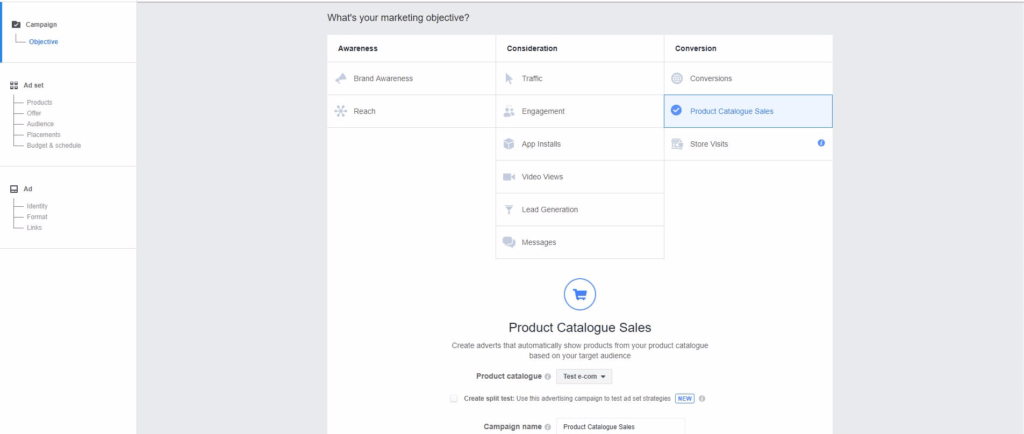
Next, define the product set you will be associating to your ads. You either choose the entire Product Catalogue or a subset of it by utilising the offered filters.
A product set can be an excellent option in the case you want to promote products based on category, product type, brand, price, current price, product, gender, condition, size, age group, colour or other information you may have included on your Product Feed.
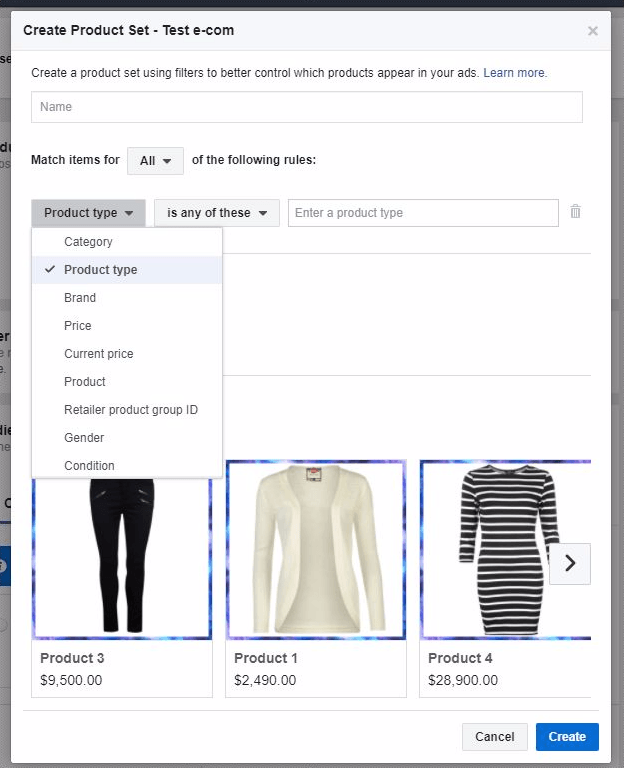
Moving over to the Offer section, you can turn on this option on or off via the toggle. Choose the Facebook Page that will be associated with the ad.
Since this is a prospecting campaign, you need to choose the “Define a broad audience and let Facebook optimise who sees your products.” option. Choose your targeting options like age, gender and location.
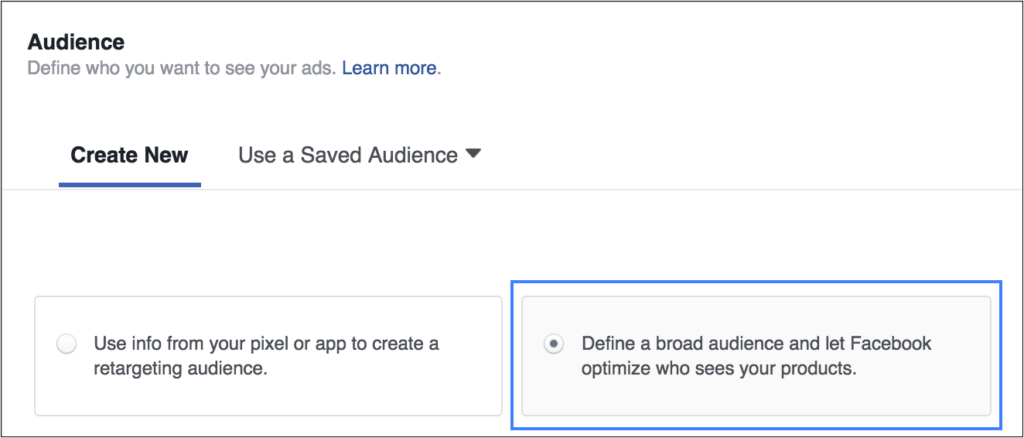
Click on advanced options to fine-tune your targeting by including or excluding audiences depending on the likelihood to convert. This would be an excellent time to exclude people who have purchased from your website recently as it is not likely that they will be placing an order anytime soon.
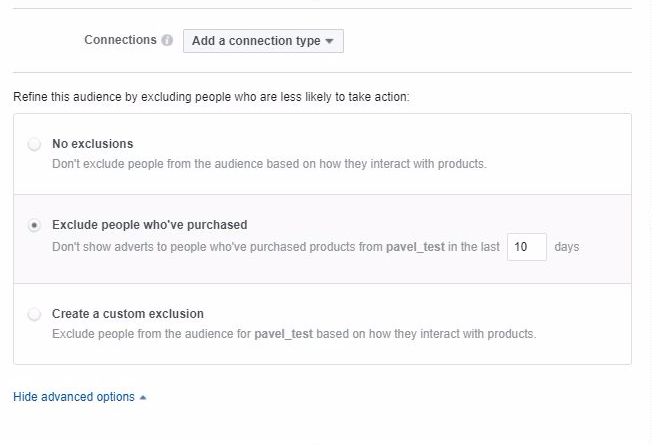
Using Facebook Dynamic Ads for retargeting
In the case that you would like to create dynamic ads targeting people who have already visited your website you follow the steps as for prospecting campaigns but this time, you will choose “Use information from your pixel or app to create a retargeting audience.”
Upon clicking, you are offered the following options:
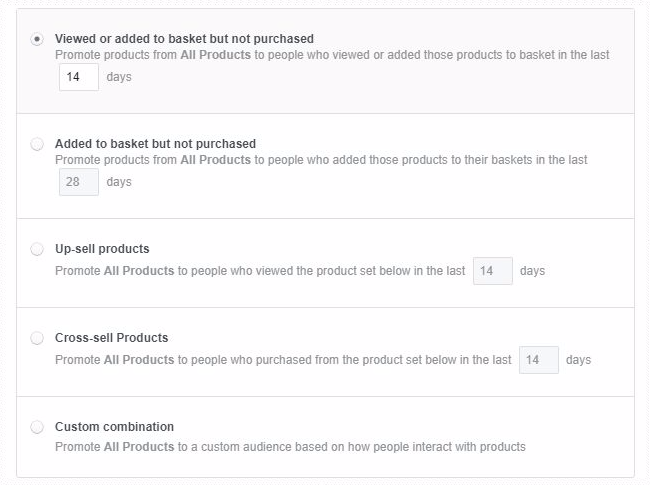
Viewed or added to the basket but not purchased
These are the people who have been on your website and browsed through your products online an perhaps added something to their cart.
Added to the basket but not purchased
This audience is also known as cart abandoners. Use this option to target people who performed such action and help move them further down in your marketing funnel.
Up-sell products
Up-selling is a good tactic to increase your profit out of your customers. In case they have seen a specific product, you can retarget them with an expensive version of that product.
Cross-sell products
This works well in generating more sales as you can pair up categories of your products and show one product category, for example, socks to people who have viewed shoes.
Custom combination
This option is for advanced advertisers who can create their own strategies. Here you can define in great detail the audiences that want to target, thus including and excluding audiences that took specific action. For example, you can choose to show your scarves product set to women you bought a dress the last X amount of days! 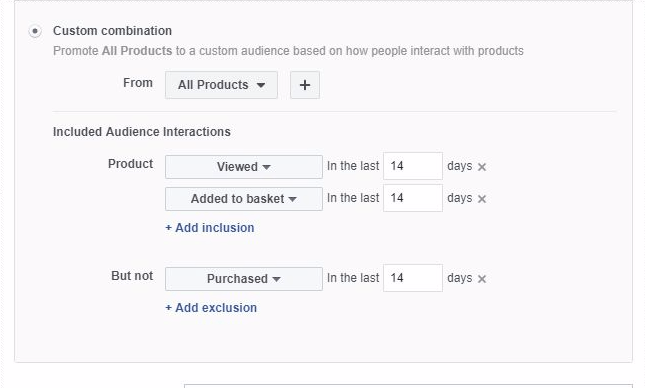
Now that you have defined your audience you can continue to the next section and choose the placements your ad will be delivered to. By default, automatic placements are selected. What this means is that you will have all placements bundled up in one ad set. Although “spreading” the placements across ad sets allows for more flexibility in terms of setting your own bid per placement or customising your creative (in the case of Instagram) as you see fit, you should consider opting-in for auto-placement if you are managing a small budget or if you are trying to see with placement works better for you.
Moving on the next section, you will be able to define your bidding and budget preferences.
Here you can be more free and be willing to test and see what works better for you as no one bidding strategy works for everybody.
Using the right bidding strategy for your Facebook Dynamic Ads
Generally, the bidding strategy you will use depends on the size of the audience you are targeting and whether you are focused more on “cheap” traffic or “quality” traffic.
For small audiences that are below 1000 people, you can opt-in for impression/impression bidding. You optimise and pay for impressions.
For larger audiences that are within thousand and tens of thousands people in it, you can opt-in for link click/impression bidding strategy (optimise for link click but pay for impressions). This gives you the flexibility to play with both bid and budget depending on your campaign’s performance.
For even larger audiences that contain more than hundreds of thousands of people you can either go for link click/link click (you pay and optimise for link clicks) or you can opt-in for link click/impression.
As already mentioned above, the above bidding strategies do not guarantee that they will work for everyone but with testing, you will find the bidding strategy that works for you.
If you have reached this far then, you need to make your dynamic ads appealing so people from your target audience will see them and convert. Check out how to use offers and templates to help captivate your ad viewers.
Dynamic Ads are not only for e-commerce. You can you utilise them even if you are a non e-commerce owner. Check out our case studies on using dynamic ads for a betting company, and a real estate property finder and get inspired.











