
If you are just starting out in the e-commerce space then you know that Facebook pixel is the first thing you need to implement on your website in order to ensure that you are optimising for what is important for your business and get better results.
Are you tracking and optimising for the right Facebook pixel events? This is the most important question you should ask before you start running your Facebook campaigns. Pretend you are your potential customer, visit your website and write some typical purchase paths that a user will go through from the moment they enter your site until they purchase. These paths, aka conversion funnels, will help you match certain segments of each path to Facebook’s standard events.
Conversion funnels and Facebook events
A common path might be: Someone visits your website and sees a product they like. They click to view more info about the product, cost, delivery etc. Then they add it to their shopping cart. They may then proceed to checkout and insert billing information. Then the user will be redirected to a thank you page, where some additional info about purchase and delivery will be displayed.
If you were to “translate” this path into the corresponding Facebook Pixel events you would get View Content, AddToCart, InitiateCheckout, AddPaymentInfo, and Purchase.
How and on which page you should implement the Facebook Pixel events
Facebook Pixel event: ViewContent
You use this event to track which product has been viewed. This is one of the most important events for e-commerce sites as it gives you insights on what products your visitors are interested in.
You will need:
The content id – This is a unique number that describes your product
The content name – This is the name of your product
The content type – This is the type of product you are selling
The price – How much the product costs
The currency – This is tied in with the country/region you sell in.
Depending on the type of ads (Dynamic Ads or “simple” static ads) you choose to run you will be required to provide a slightly different set of parameters.

Where it should be implemented: The View Content event should be implemented on all product pages
Facebook Pixel event: AddToCart
The AddToCart event can help you track products that have been added to your visitors’ shopping cart.
You will need to define the same parameters as with the ViewContent event.
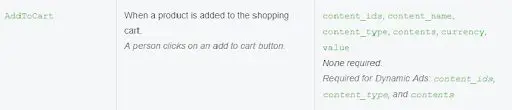
Where it should be implemented: The AddToCart event should be implemented on the “Add to Cart” button on all product pages.
Facebook Pixel event: InitiateCheckout
The InitiateCheckout event is ideal for tracking when a user enters the checkout flow by clicking on the “Checkout” button.
As with the above, you should pass the following parameters: the ID and name of the product, the number of products in the cart, price, value, and currency.
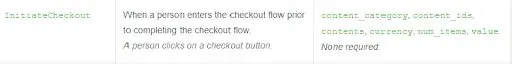
Where it should be implemented: The InitateCheckout event should be implemented on the “Checkout” button.
Facebook Pixel event: Add Payment Info
Use this event to track when a user has finished entering their billing information – or when clicking to be redirected to the third-party payment processor.
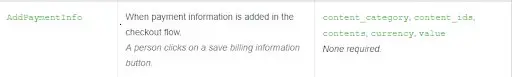
Where it should be implemented: Depending on how your e-shop is setup up, you will need to implement the code to fire at a point when the user has already entered their payment info.
Facebook Pixel event: Purchase
The Purchase event fires when the user has successfully completed a transaction on your website.
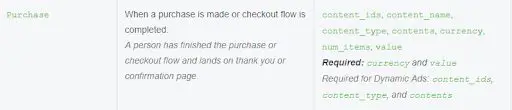
Where it should be implemented: Typically, this event should be implemented on the “Thank You” page.
Testing your Facebook Pixel events
a) they are firing on the correct page
b) they are passing the information, ie. paramemters you want to track
c) they are tracking the actions that are meaningful to your business.
Making the most of your Facebook Pixel events
After troubleshooting the Facebook pixel and ensuring that all the events have been configured the right way, you can:
- Create custom audiences to target your Facebook campaigns
- Create lookalike audiences based on your custom audiences
- Run dynamic ads
Are you using any other events to track and optimise your Facebook campaigns for? Let us know in the comments below!











