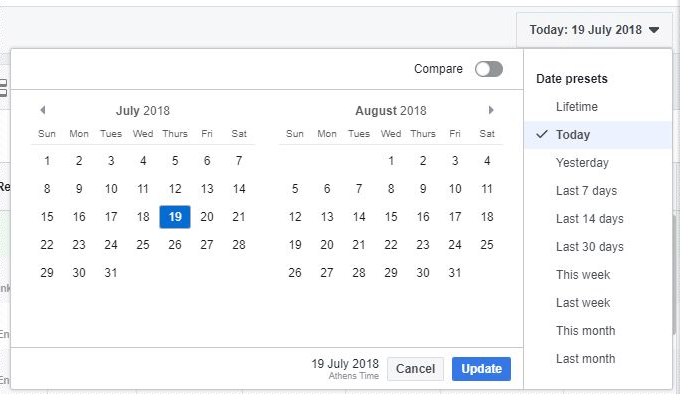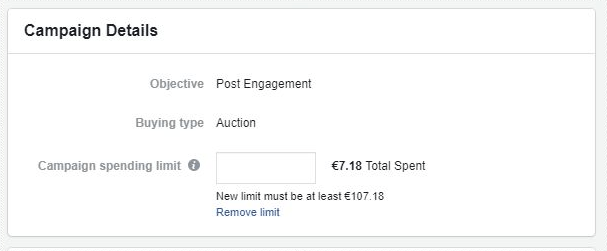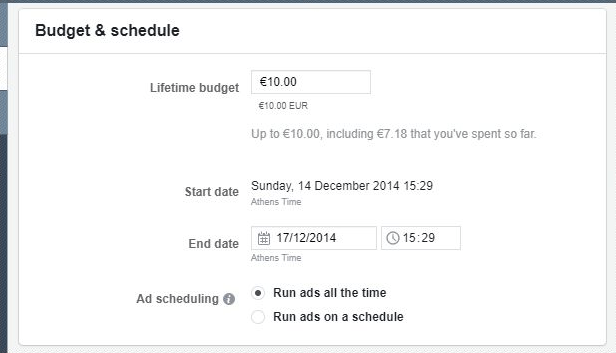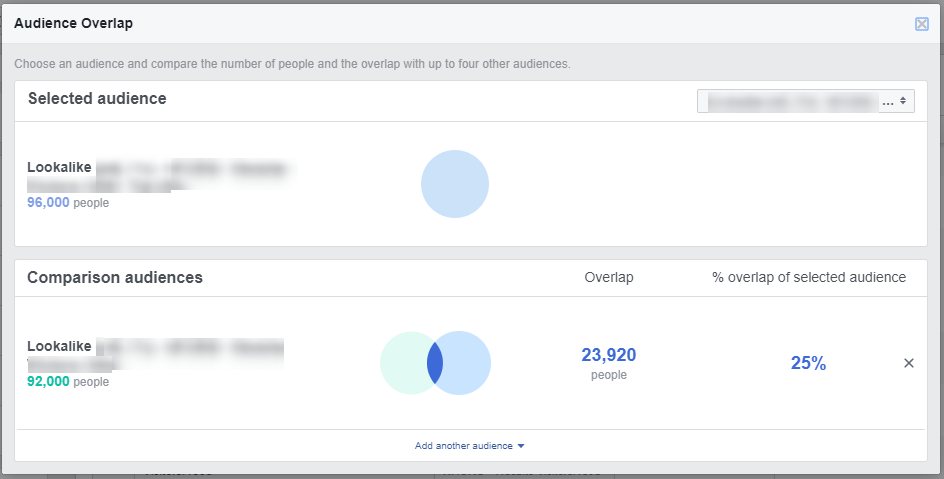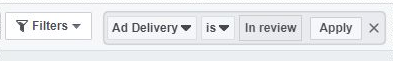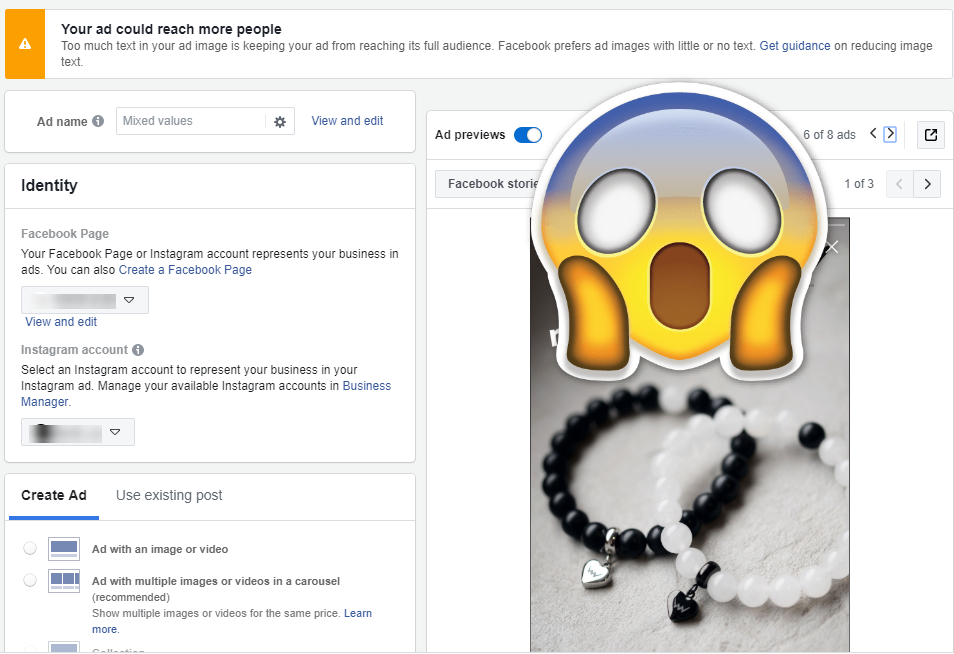
You have successfully launched a new Facebook campaign only to find that your Facebook ads are not delivering. By not delivering, we typically mean that your campaigns have accrued very low to zero impressions. This can happen to ads that had been delivering in the past too! There are many reasons why an ad might not deliver. In this article, we go through the most common reasons why this happens and what you should do when that happens. Let’s get started!
Sometimes although your campaign might be active at the campaign level, there could be errors existing at the campaign, ad set, ad level or elsewhere. This is why I have organised all the possible reasons why your Facebook Ads may have stopped showing in 4 groups:
- Account level
- Campaign level
- Ad set level
- Ad level
Why your ads aren’t delivering: Account level
Setting up the wrong date: When analysing campaigns in a different timeframe than when the ads were created then, although the campaign appears to be active, you will not get any data. In that case, you need to adjust the date period.
How to fix it: Adjust the date range to the one your Facebook Campaign has been active for.
Why your ads aren’t delivering: Campaign level
You’ve reached your campaign spending limit: If you are working with set budgets per campaign setting a cap as not to exceed your budget is a logical thing to do. Once that spend is met, then Facebook stops showing your ads.
How to fix it: Choose the campaign whose spending cap you need to edit and click on edit. You can reset or change it in the “Campaign spending limit” field by removing the limit or making the necessary increase.
You are using campaign budget optimisation: To use this feature, you need to ensure that all the ad sets can be delivered. If there’s any Ad Set that cannot be delivered, then Facebook can not distribute budget to it since the algorithm is designed to help distribute higher budget to the high-performing Ad Sets in your campaign.
How to fix it: Make sure that your Ad Sets can be delivered. Check the next section to see what could hurt your ad’s delivery.
Why your ads aren’t delivering: Ad set level
Ad Set’s end date has passed: Once the delivery date for the campaign has passed, Facebook will stop delivering your ads. If you want to keep running them, you should consider extending the period.
How to fix it: Choose the ad set you want to edit and change the desired new end date.
Ad Set’s start date is set in the future: When creating campaigns to launch a new product or service that will occur at a set date in the future.
How to fix it: If you need to start your ads now, then you should consider changing your schedule.
Your audience is very narrow: When targeting a very narrow audience, say, people who purchased in the last three days, this might result in very few people (depends on the size of your e-shop). There might also be that you have applied too many targeting criteria that narrowed your audience dramatically. In both cases, you need to make some adjustments.
How to fix: 1. You can edit the Ad Set targeting to make the necessary exclusions to avoid any overlap. 2. In the case that overlapping isn’t the problem, you can target this audience via the Reach Campaign objective. This will help you show your ads to the people in your chosen audience.
There are Ad Sets with overlapping audiences: When audiences between Ad Sets overlap, this means that you are competing against yourself. Usually, Facebook’s algorithm will choose the ad set with the best performance and prevent the others from competing to get shown (it helps lower costs and make good use of your budget).
How to fix it: Make sure that your audiences aren’t overlapping. To ensure that this is the case, you should use Facebook’s Audience Overlap Tool. Head over to the Audiences Tab and choose the audiences you think may overlap. Then choose “Show audience overlap” under “Actions”.
Your bids or budget are way too low: Every Facebook Ad you create enters the auction to be able to display your ads to your audience. When using low bids your ad isn’t competitive, so you end up losing to other advertisers leaving you no place in the bidding auction.
How to fix it: Try increasing your bids and or changing your bidding strategy. Make sure that you know how much a conversion is worth to you and use this as a guide. If you are unsure, you may want to use the lowest cost with no cap for some days to get data and then adjust your bidding strategy accordingly.
You don’t have enough data to optimise for: Depending on your goals, optimising for Conversions is the way to go. If you are starting a new campaign and you have no previous conversions (purchases, add-to-carts etc.), it will be difficult for Facebook’s algorithm to find people within your target audience that will convert. In that case, your delivery will be very limited.
How to fix it: You should consider changing the conversion event you are optimising for to one that occurs more frequently. Usually, you will want to optimise for an event higher in your funnel (add-to-carts instead of purchase).
You are using discriminatory targeting: If you are advertising any housing, employment or financial service be sure you comply with Facebook’s non-discrimination policy when targeting or excluding specific groups of people based on race, ethnicity, marital status, etc. By utilising discriminatory targeting in your Facebook ad sets, you will experience low to none ad delivery or get your ads rejected.
How to fix it: Remove the targeting that may be flagged as discriminatory and be sure to review and accept the terms of their non-discrimination policy.
Why your ads aren’t delivering: Ad level
The ad is under review: Every ad you create, or edit needs to be reviewed. The process usually takes 24 hours to change the ad status from under review to approved.
How to fix it: First make sure of the status of your ad. Create a filter based on ad delivery to check if there are any ads under review. Then contact Facebook via their “Ads Pending Review more than 24 hours” form. You need to provide them with the Ad ID, and a description of your problem.
Your Facebook ad has been disapproved: There are many reasons why your Facebook Ad will not get approved. They have to do with whether your product or services fall under their restricted or prohibited content or the language used in your Ad copy. Take a look at this example: New diabetes treatment” vs. “Do you have diabetes?”
How to fix it: Create a filter to find all the disapproved ads. Usually, Facebook provides you with a reason why your Facebook Ad has been disapproved. If you feel that it has been wrongfully disapproved, you can use Facebook’s “Appeal a disapproved ad” form.
More than 20% text in your creatives: Although it has been some time since Facebook doesn’t require advertisers to adhere to the 20% text restriction having more than that will definitely hurt your chances showing your ads to your target audience.
How to fix it: Use the “In review” filter to find the ads affected by this restriction. Next, use Facebook’s “Image Text Check” tool to ensure that the next set of creatives won’t contain text more than the 20%.
You have a low relevance score: Relevance score shows you how relevant your ad offer is to your target audience. A high relevance score means that it will cost you less to reach your target audience. When your score is low (in combination with high negative feedback) this may not only cost you more but, hurt your chances of delivering your ads too.
How to fix it: One thing you should consider is whether you are targeting the right audience or not. If you are, you might need to craft more engaging copy to help your audience convert or update your creatives, if you have been using them for some time now. If you are, indeed, targeting the wrong audience, you should consider tweaking your targeting.
Your Customer Satisfaction Score is low: Customer Satisfaction Score is assigned to all Facebook Pages running ads and ranges from zero to five. A low number is associated with poor customer feedback which can impact a page’s ad delivery performance and subsequently, costs. Make sure to improve your score to be able to deliver your ads to your target audience.
There you have it! A complete and practical guide on the most common issues regarding ad delivery and how to fix them.