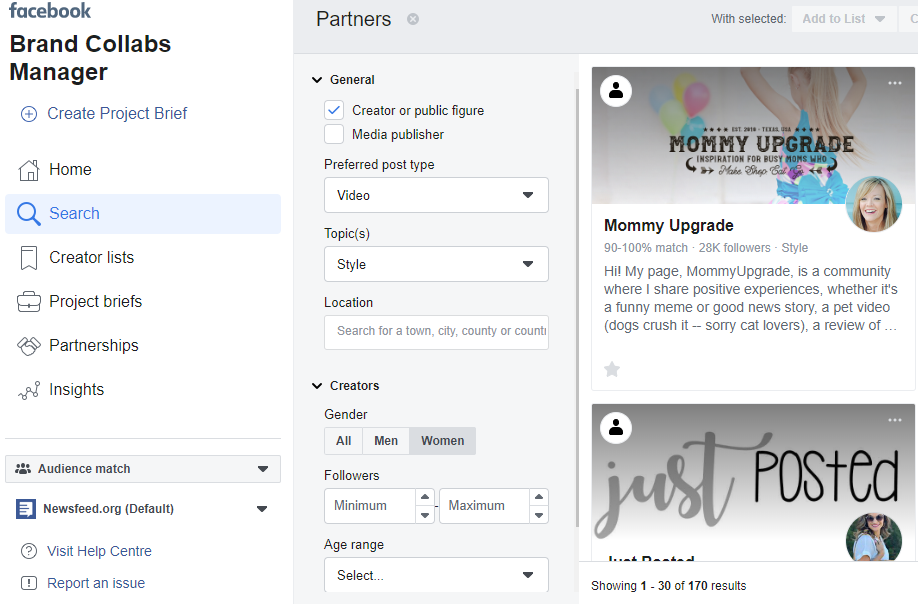
Brand Collabs Manager, Facebook’s influencer platform, was introduced last year with the goal to facilitate collaboration between influencers and brands. In this tutorial, we’ll guide you through the interface and show you how to make the most of it.
Note: in this article, we’ll be using the terms “creators” and “influencers” interchangeably.
Brand Collabs Manager, Facebook’s marketplace, helps connects you, the brand, sponsor, advertiser, or marketer with the right creator and its audience.
You can use this tool to:
- Define the audience you are interested in reaching and find the influencers/ creators whose audience matches your criteria,
- Find influencers that share similar audiences,
- Create customised creator lists, i.e. favourite, those you worked with previously, etc.,
- Create project briefs and set criteria for creators who can apply.
Brand Collabs Manager: Signining up as a brand
If you are now starting out with Facebook’s Brand Collabs Manager then you need to sign up as a brand via the link.
In the pop-up box, you will see all the Facebook Pages you have access to, and you will be able to see which pages are eligible or not, including the pages that you have already added to Brand Collabs Manager.
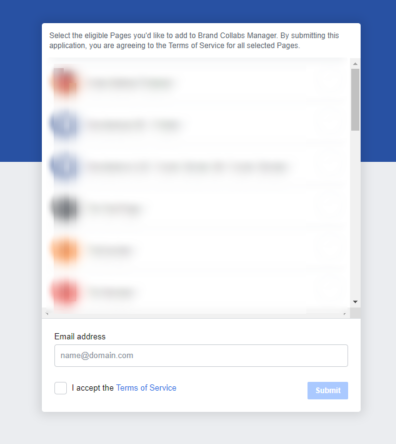
Add your email and check the “I accept the Terms of Service” box.
If your Facebook page is eligible, you will be able to add your page to Brands Collab Manager successfully. Click the “View in Brand Collabs Manager” button to enter the homepage.
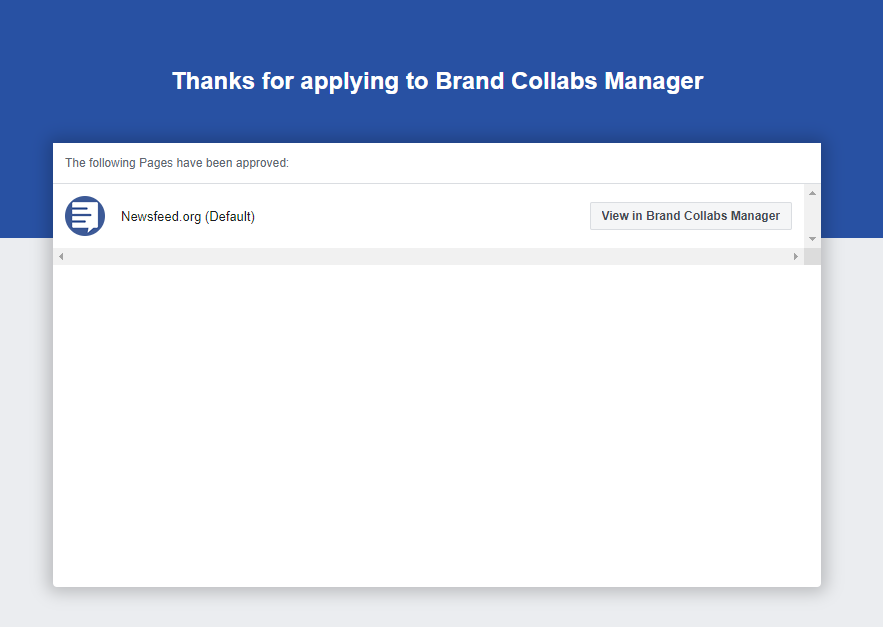
Your Collabs manager homepage will display individual sections with:
- Recommended creators
- Creators with the strongest engagement
- Creators who are similar to your past partners
- Creators who are new to Brand Collabs Manager
- Creators who are gaining followers
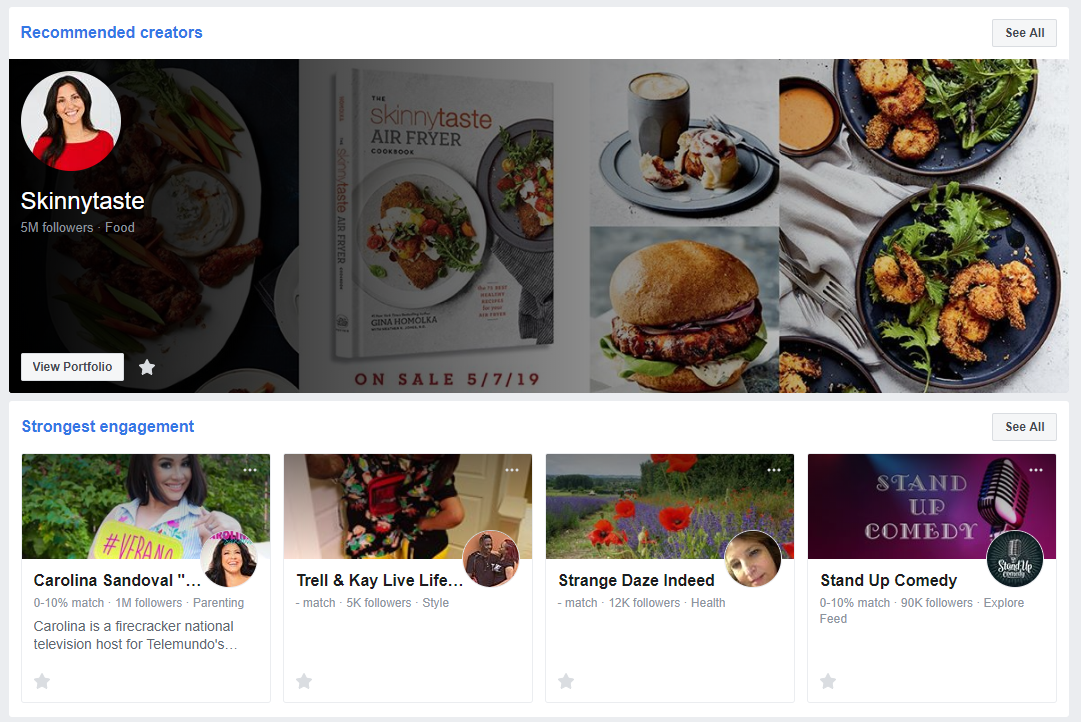
Finding influencers using Brand Collabs Manager
There are 3 ways you can find influencers via Brand Collabs Manager:
- Via the special dedicated section on the Homepage of Brand Collabs Manager
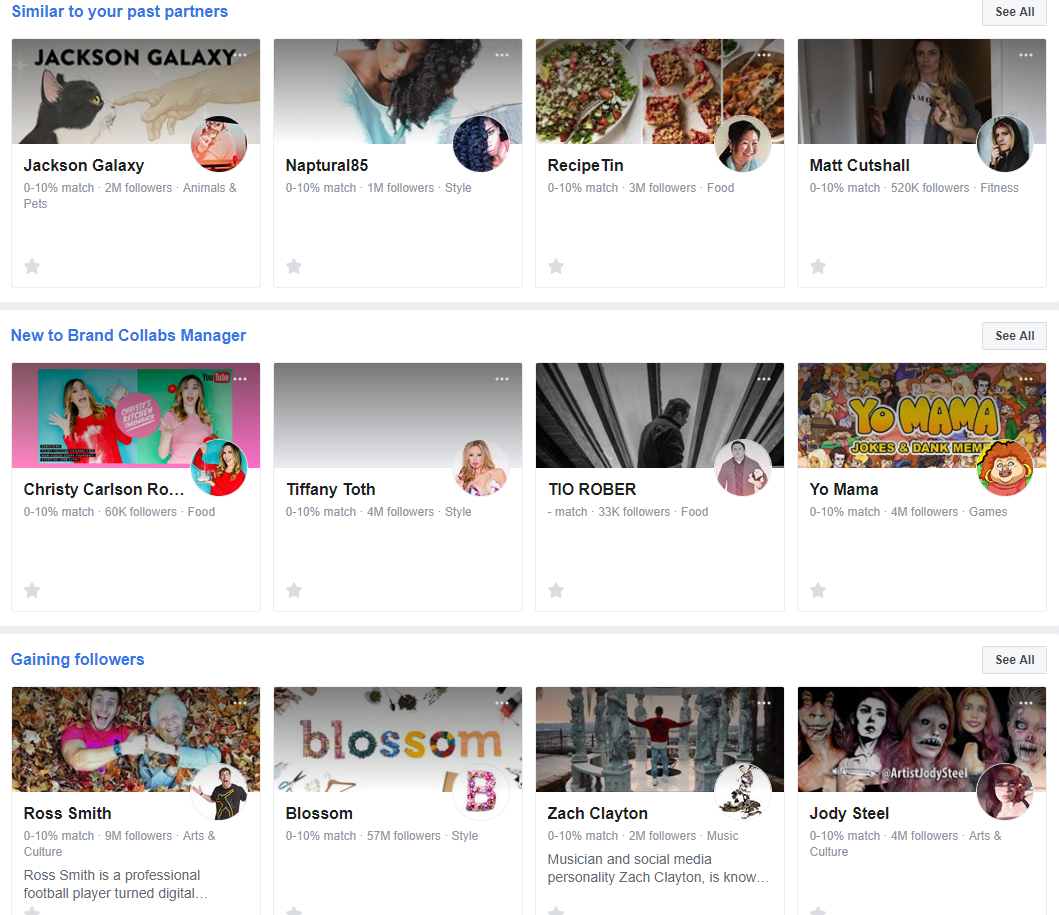
- Via the “See similar creators” options when viewing the profile of an influencer
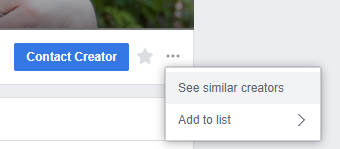
- Via the “Search” tab. A tab dedicated to finding influencers that match your criteria.
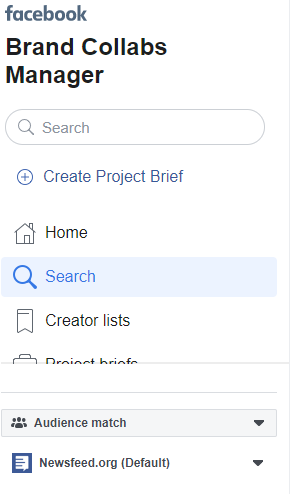
In order to go through the extensive list of influencers that have a profile on the platform, you need to utilise the “Search” tab. Here, you can set your criteria to narrow down to the ideal influencer(s) and their audience.
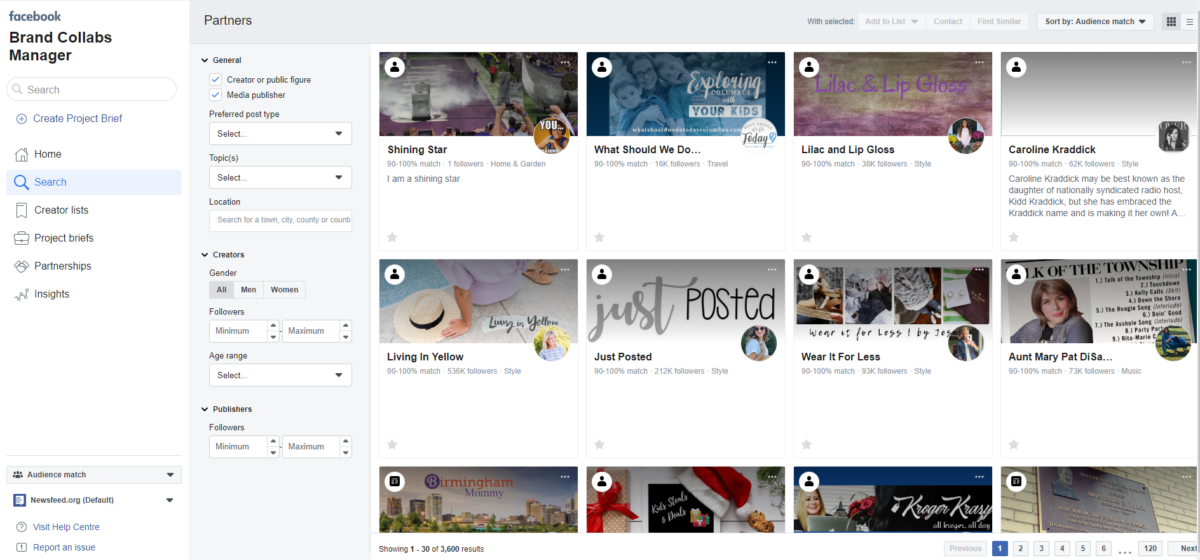
Define the ideal audience you are trying to reach with your campaign through “Audience match” by setting up the:
- Country
- Gender
- Age Range
- Education
- Relationship status
- Interests
Also, make sure that the Facebook Page is the one that you will be using for this partnership since potential creators will see this page when sending out any partnership requests or project briefs.
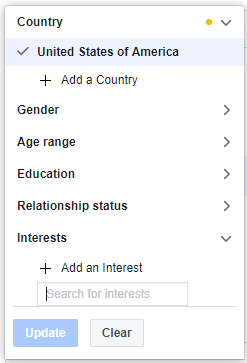
By using the “Audience match” option, you will find influencers whose audience meet your set criteria.
To find influencers that correspond to your criteria you can use the “partners” search options.
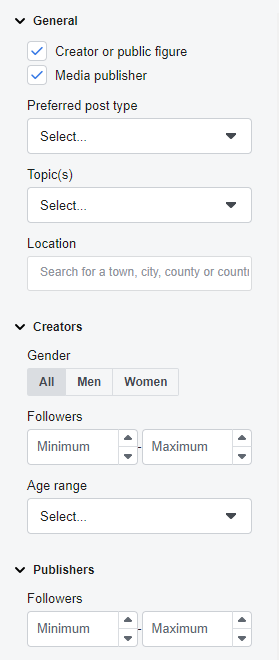
Here, you can define the type of influencer you are looking for along with a range of their follower count, and the influencer’s age range (this needs to be provided by the influencer). You can narrow down influencers based on a specific topic or post type.
For the “topic” parameter, you can use the “Topic(s)” option and choose from:
Animals & Pets, Arts & Culture, Business, Parenting, Education, Style, Fitness, Food, Games, Health, Home & Garden, Music, Politics, Relationships, Spiritual, Science & Tech, Sport, TV and film, Travel, Transport).
For the “Preferred post type” parameter, you can choose from:
Video, Live, Photo, Text, Link.
After applying your criteria, you can browse through the results and click on the ones you find interesting and view their full profile.

Organising your influencers in lists
In the “Creator List” tab is where you can organise active or creators you will potentially work with.
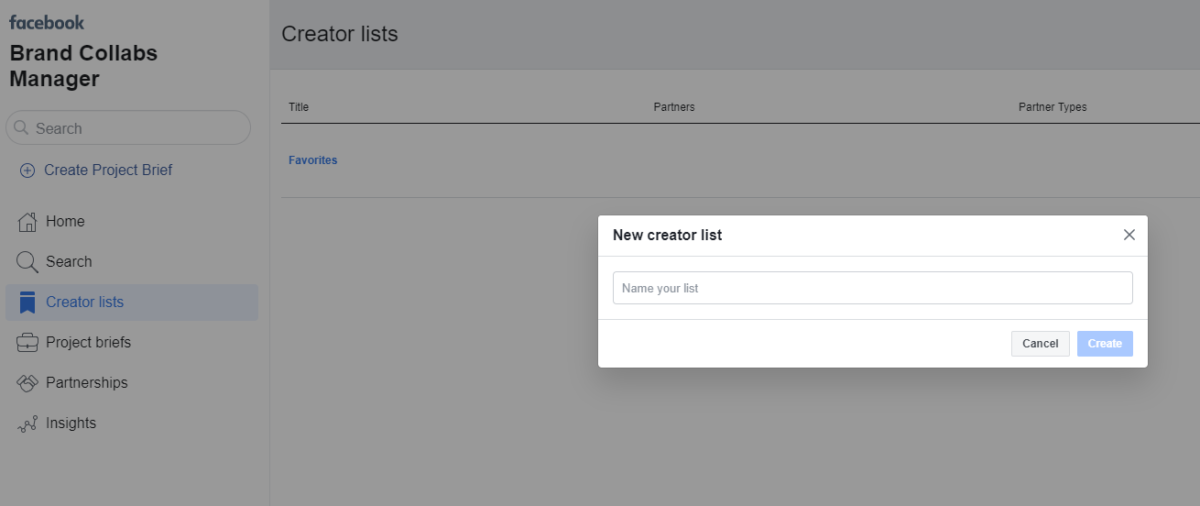
Besides the default “Favorites” list, you can create a new list by clicking the “Create New List” button located on the upper right corner. You can add an influencer to your custom creator list by:
- clicking on the “…” option (in the results section), hover over “Add to list” and then “Create New List” or choosing an existing list.
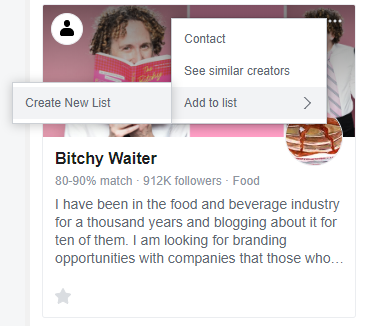
- clicking on the “…” option on the profile of the influencer you want to add to your list, and following the same process as above.

- clicking on the checkmark that appears when hovering above the thumbnail of an influencer and then choosing the “Add to List” option. Like in the other examples above, choose the desired, existing list or create a new one.
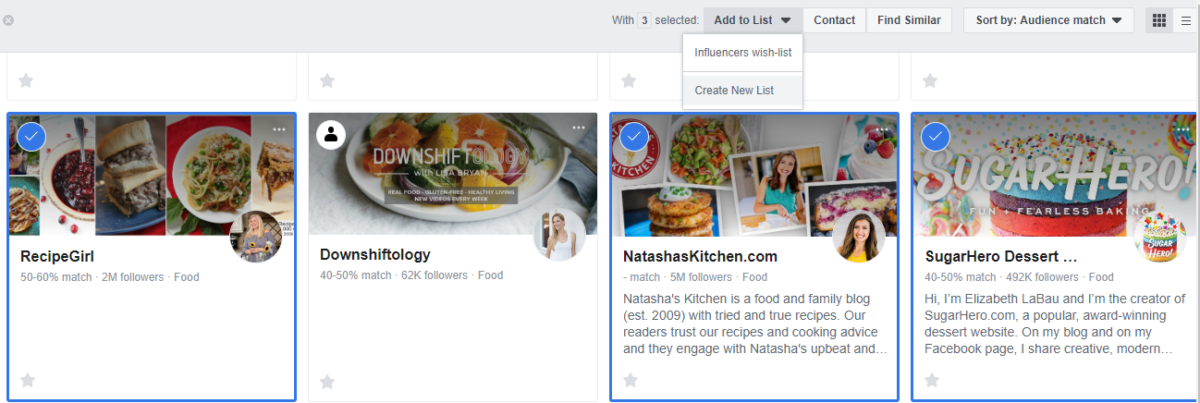
Contacting influencers
Now, the exciting part; reaching out to influencers!
There are two ways you can contact influencers via Brand Collabs Manager:
- Via their individual profiles and the use of the “Contact Creator” button.
- Via the “Project Brief” tab to create a new project brief. By doing so, creators with the right audiences will be notified to apply in order to be considered as potential branded content partners.
Creating a Project Brief is a pretty straightforward process; you simply fill in the project brief details
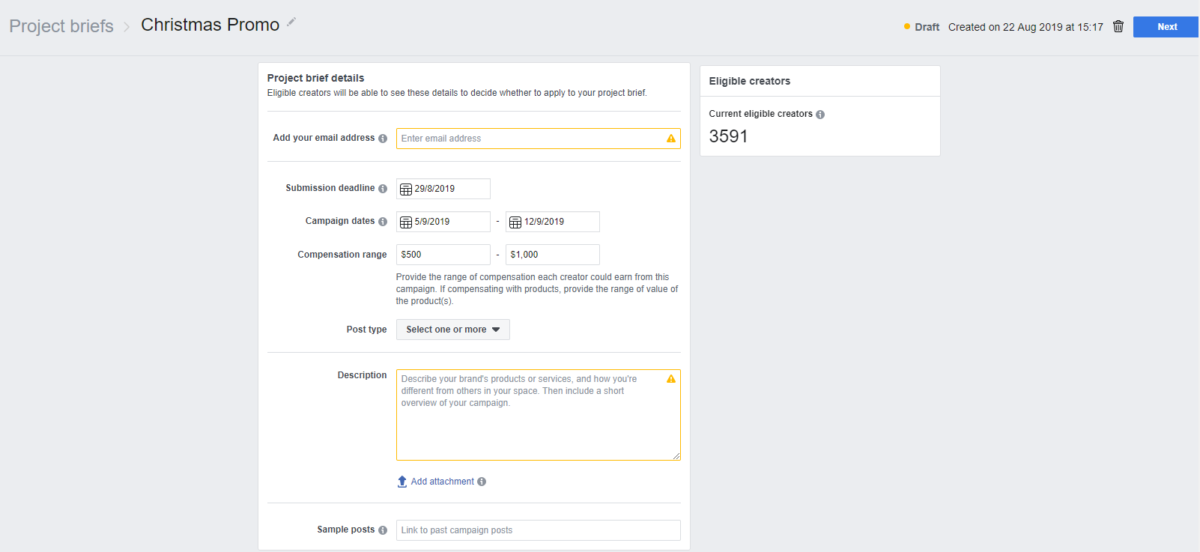
and any information about the influencers themselves as well as their audience.
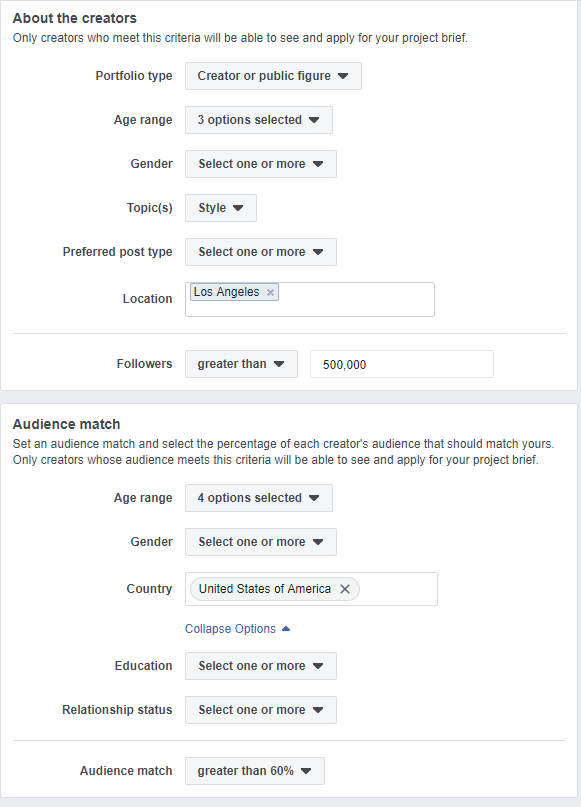
Depending on the criteria you set here, you will be able to narrow or expand the pool of creators who are eligible to apply for this project brief. One great thing about it is that if in the future any influencer that meets your criteria joins Brand Collabs Manager, the number will increase.
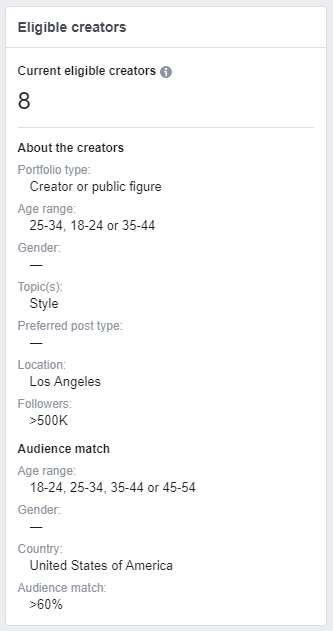
When done, click on the “Next” button to view a summary of your project brief. If everything looks OK, you can make the brief publicly available by clicking on the “Publish” button. Any request from potential collaborators will be sent to the email address you provided.
Partnering with influencers
Whether you find an influencer through Brand Collabs Manager or through other third-part platform or direct contact, all influencers that have tagged you in their posts as their sponsor/partner will appear in the “Partnerships” tab.
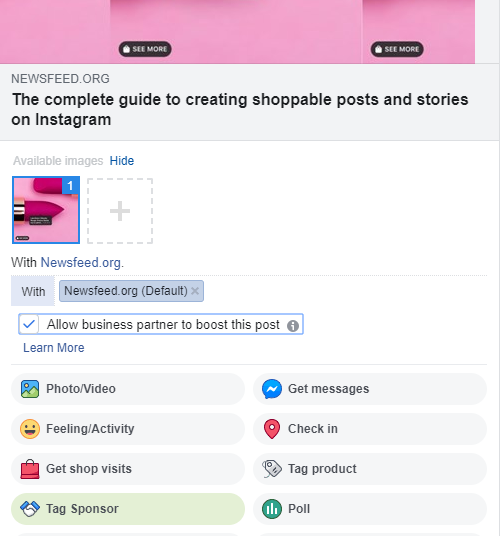
When working with influencers, you can access their audience and:
- Promote the branded content as an ad to their following
- Create a Lookalike Audience based on the influencer’s following
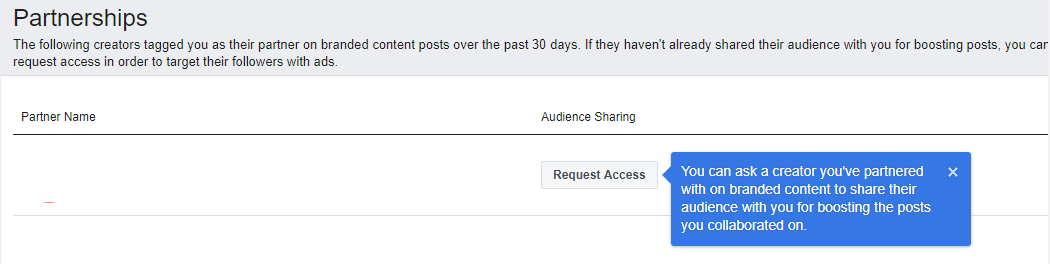
When requesting audience access, you will be required to choose an end date and an ad account.
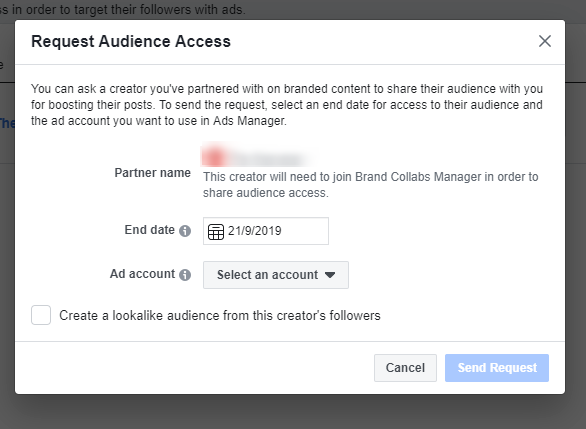
Assessing branded content and influencer partnerships
Brand Collabs Manager offers excellent insight into the level of success of your cooperation with an influencer. Head over to the “Insights” tab to analyse performance. Here, you can measure the performance of two types of posts; tagged posts and stories (the ones an influencer created and labelled you as a sponsor) and published posts (the ones that you created and tagged other pages as your partner).
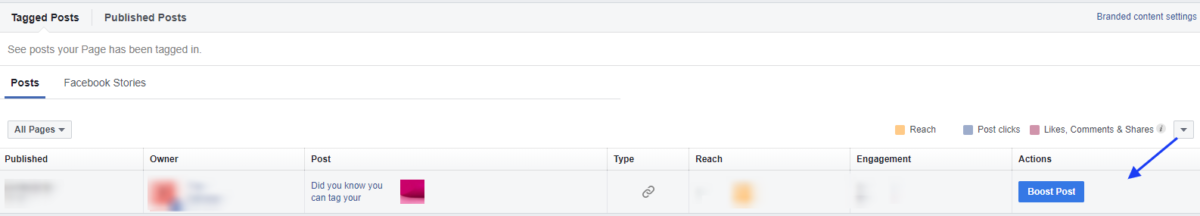
Here, you can understand the type of content that resonates with your target audience and how they engage with it. If you are looking to drive conversions, you can use the “Boost Post” button to reach wider audiences and optimise for the conversion that matter to you. To do so, you need to have the Facebook Pixel implemented, along with the desired tracking events.
In the case of multiple partnerships, you can compare the results generated by your influencers and see whether continuing a partnership makes sense for you.
Influencer marketing has become a necessity for many brands out there and Facebook’s Brand Collabs Manager, a free marketplace, helps make the search and cooperation with influencers less tedious and time-consuming while optimising for higher ROI.











