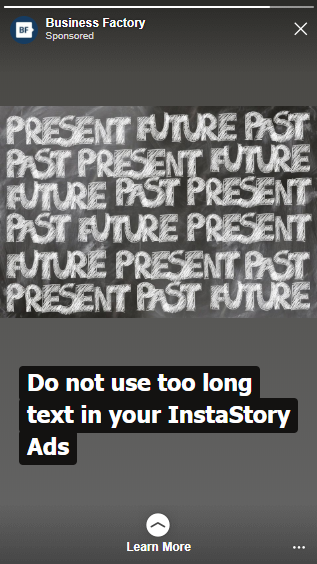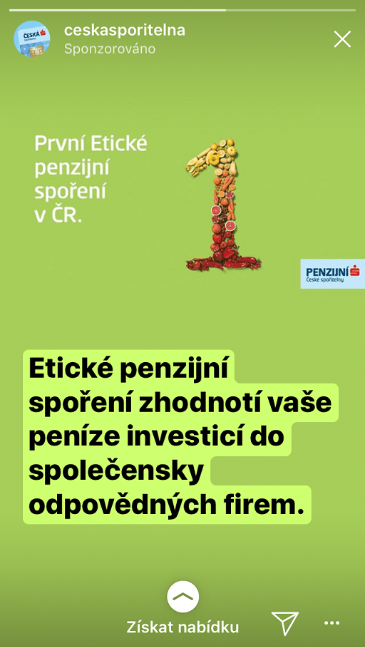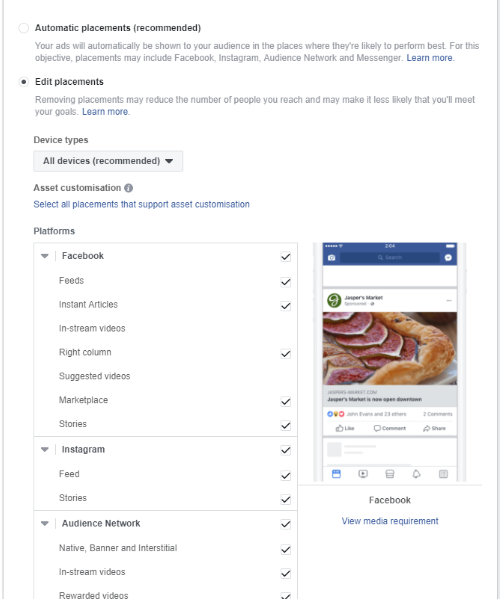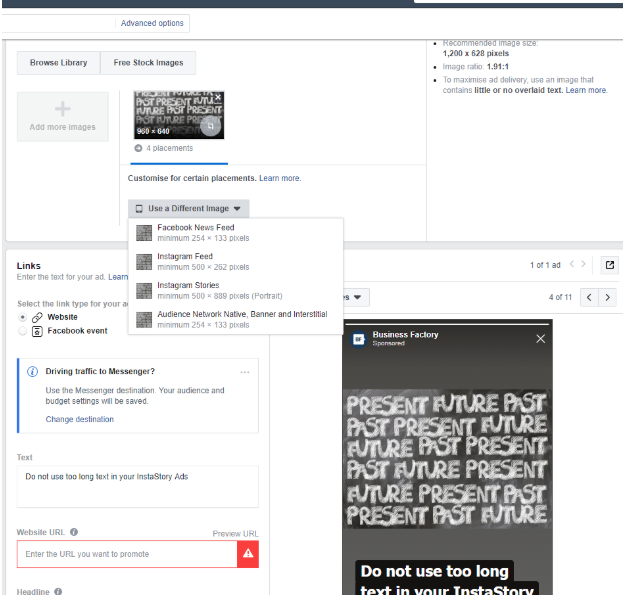Facebook recently started to use the Instagram Story Ads even in auto-placement. While most creatives on Facebook and Instagram are 1:1 or 16:9 the Instagram Story Ad placement is vertical, and it means businesses have to be more careful when trying to include Instagram Stories in their ad strategy. With Facebook automatically transforming your creatives to 9:16, the result might not look great, and this is why we came up with some tips on how to avoid a bad-looking advertisement.
Let’s summarise the limitations of using Instagram Story Ads with auto-placement:
- the font of copy cannot be written in another style or size than the one provided by Facebook automatically,
- the description of the ad cannot be turned on/off,
- the description of the ad will be visible only if it is a maximum of 190 characters,
- #hashtags and @tags are not linkable in the ad (yet).
So for good-looking ads that will be automatically transformed to 9:16 by Facebook, you should be aware of:
1. Text in the images
Do not use too long text in the images. If you also have text in the description, it will be rewritten into the Instagram Story banner as a part of the image. People have limited time to see your card, and they can miss what you wanted to say.
2. Colour of the background
Keep in mind that if your banner is in the similar colours, the transformation will look even better. Vice versa, if your banner is colour-diversified, Facebook will automatically choose a colour of the background that is closest to the image. A banner like this might look chaotic.
3. The format of the banner
It is a big difference if Facebook will automatically transform a banner of a size 16:9 or 1:1. If you are going to promote the 16:9 banner, then you should be aware that all the components of the image will get miniatured while transforming into the 9:16 format. In the case of having a text in the image, it is most likely to be much more difficult to read. We recommend in this case instead to use the 1:1 format of the banner if you are going to use the auto-placement including the Instagram Story.
4. Asset customisation
Facebook provides the advertisers with the asset customisation option. If you are going to choose this function on the ad set level in the section of Placements, you will be able to add an autonomous banner for each placement which is available in this feature. You could avoid a bad-looking transformation of your banner by using this option, and instead, you can add a nice 9:16 format of your InstaStory banner.
5. Call-To-Action
Keep in mind that the CTA is situated right underneath your image looking like a part of the banner. Therefore you do not have to write it into your banner or the description.
6. Transformed video in the InstaStory Ad
Just for the record, Facebook will transform to the InstaStory Ad also your video – both from 16:9 and 1:1 format. The colour of the background will justify your video.
There you have it! These six tips will help you incorporate Instagram Stories in your Facebook Ad strategy efficiently.