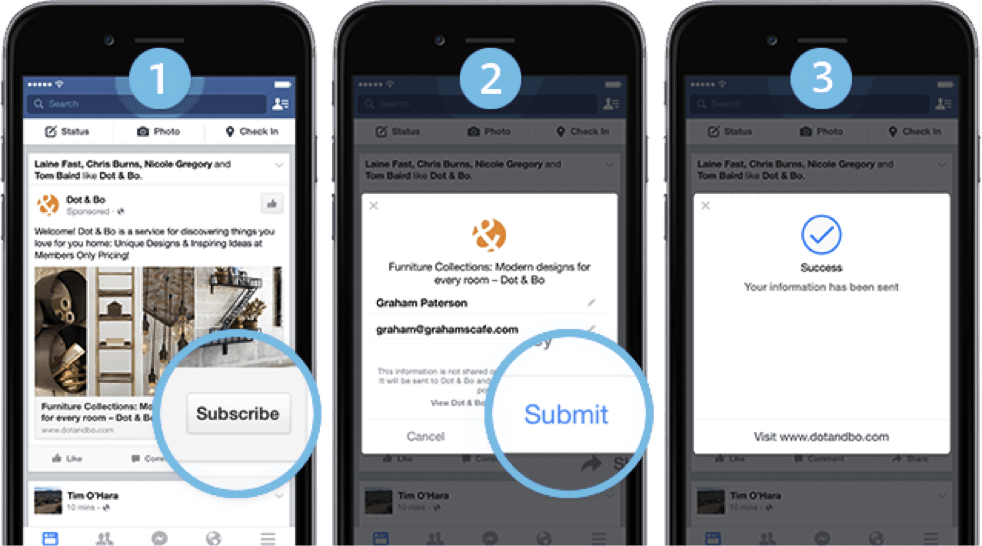
In short, Lead Ads are an ad type which includes a form capable to collect emails and other data about your prospective customers. As a big benefit, your prospective customer is not redirected to a landing page but stays on Facebook instead. That makes the process simpler and faster. We will learn today how to get all the data from Lead Ads to your CRM automatically instead of writing it manually.
Connecting the Lead Ads with CRM is done in the settings of Business Manager in the column of Publishing Tools. Let’s go through the particular steps
1. Form preparation
Before the set up, be ready with your form. Make sure that your form is ready in the Forms Library as you can see in the picture below. You can create such a form during the preparation of the ad as well.
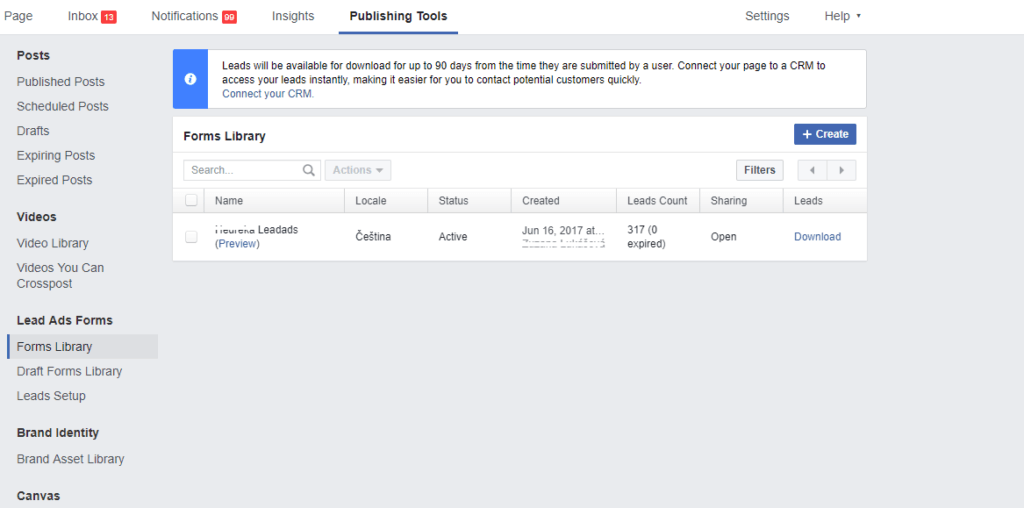
You can download the leads manually right now by pressing „Download“. After that you can choose your favourite way of downloading as you can see in the picture below. But let’s continue with the steps of setup for automation.
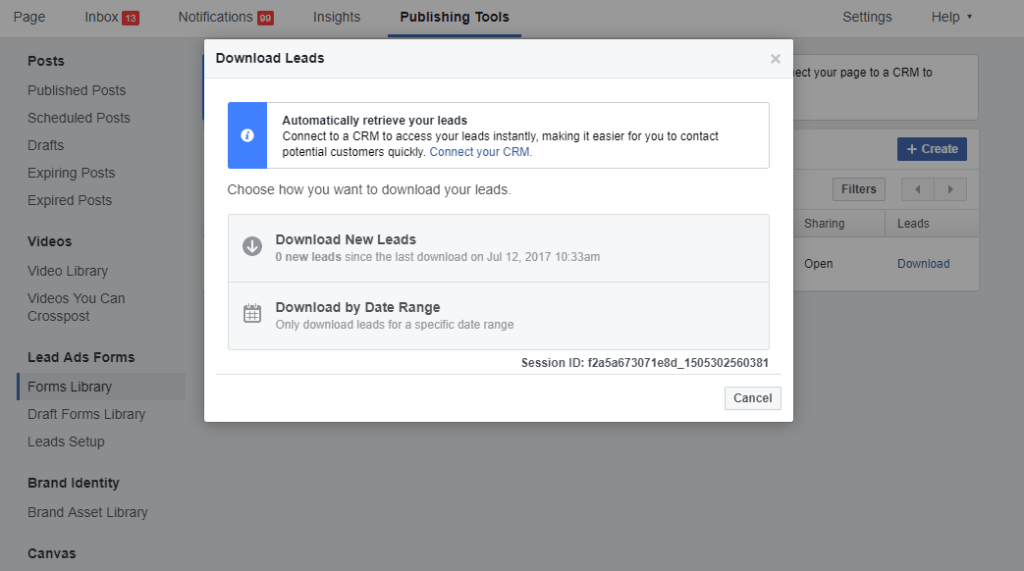
2. Find your CRM
Go to „Lead Setup“ in the left column. Find your CRM first. The next steps might be different depending on the CRM you use.
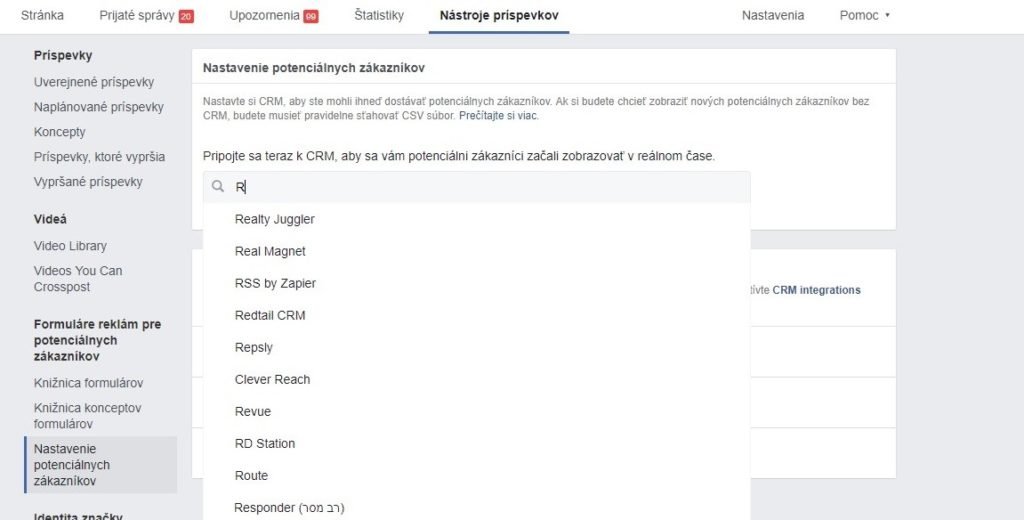
3. Connecting Lead Ads with CRM
You have two options after you find your CRM which is supposed to be connected to the Lead Ads.
- Use Zapier which is provided by Facebook. You only click on „Connect“.
- Finish the process on the page of CRM provider.
If you choose the second option, you must follow the instructions on the page of the CRM provider.
Once the connection of the Lead Ads with CRM will be successful, you will see it like in the picture below.
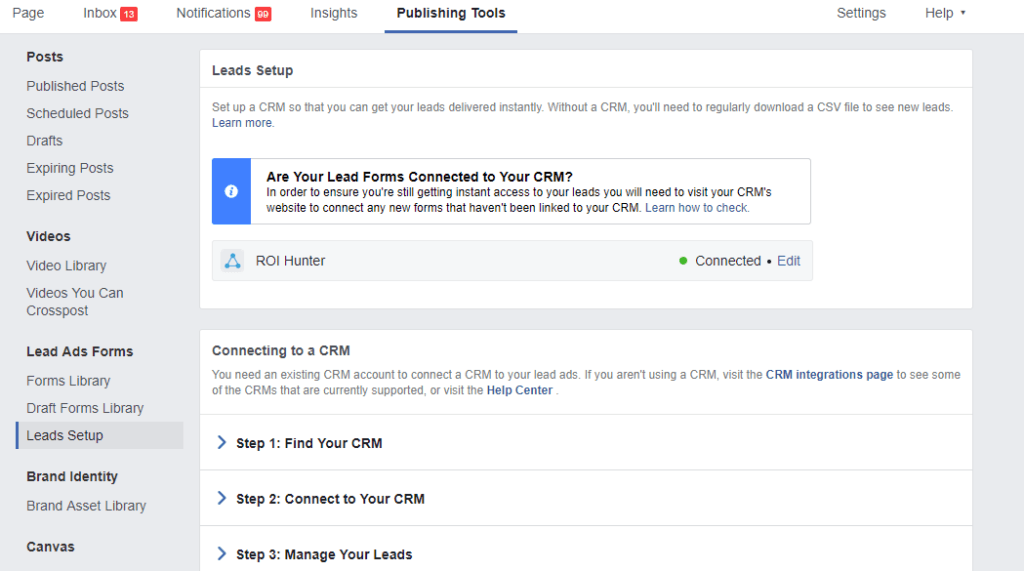
Be aware that Facebook does not have to find your CRM. In this case you would have to click „Request support“ and Facebook will contact your CRM provider to ask him for integration. Or you can read the Bonus section about another idea how to fix this problem.
BONUS: How to connect CRM with Lead Ads if Facebook does not support your CRM
If you cannot find your CRM on Facebook, you can simply generate the URL which you will integrate directly to your CRM and the leads will be downloaded automatically. Facebook does not provide you with this function natively but you can find it on third party solutions such as the ROI Hunter platform. This automatically generated URL which contains constantly up-to-date CSV with the leads of your customers can be connected easily to your CRM by your programmer.
Why is the connection of CRM with Lead Ads so important?
First of all, thanks to this connection you will save time as well as energy. Keep in mind that there is no data delay, because of this real time connection, makes this approach so powerful. As you can see the contacts in your CRM immediately, you are able directly to work with them. In addition, this connection collects all the leads in one place and you do not have to download new CSV to see the new leads.











