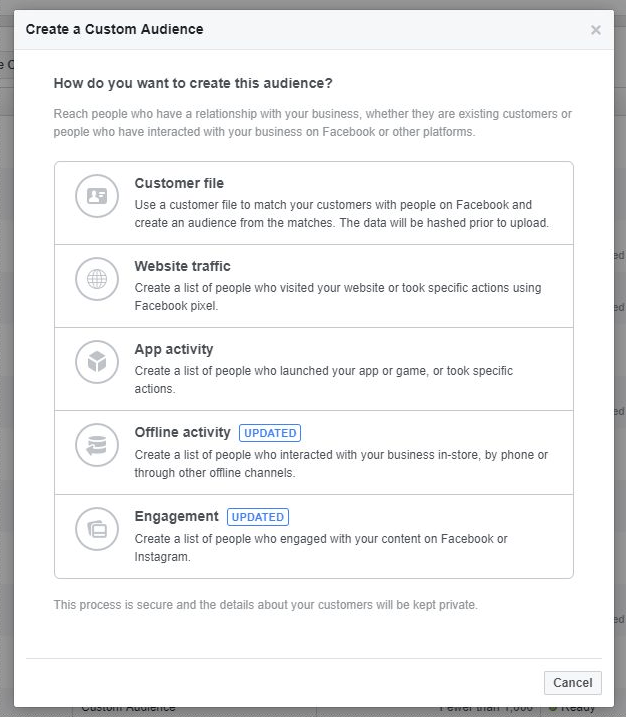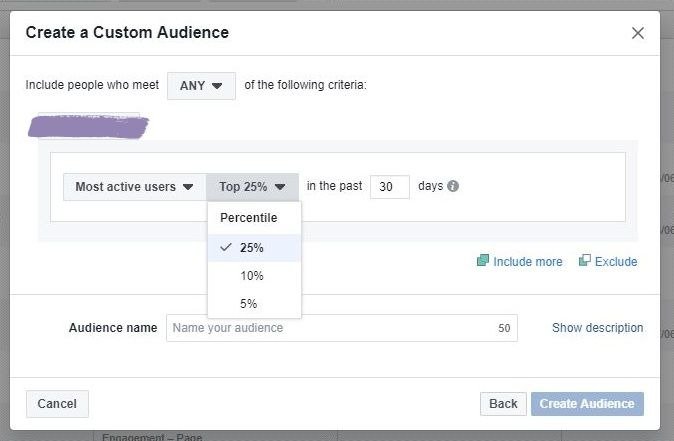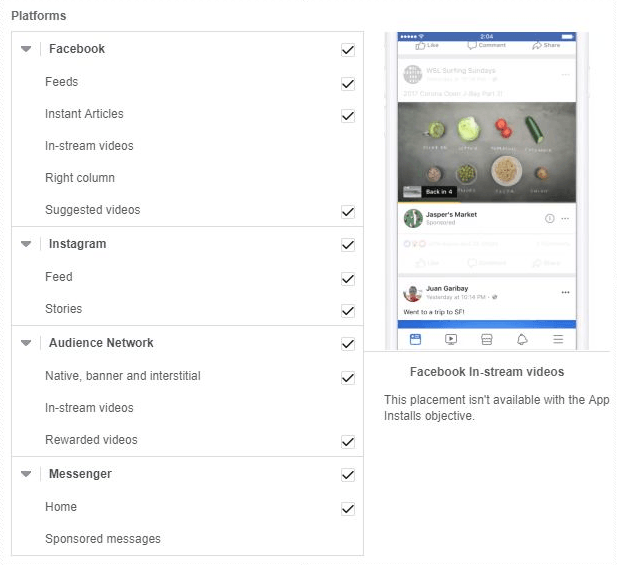Facebook’s App Install Ads are among the most effective and easiest online marketing strategies to increase the number of app users. After reading this post, you will be able to understand both the approach and the requirements for running Facebook App Install Ads.
What are Facebook Mobile App Install Ads?
Facebook Mobile App Install Ads are a special type of advertisements offered by Facebook, that are designed to help send people to the app store where they can download your app. You can distinguish them from other type of ads by the “download” call-to-action button and are displayed exclusively on mobile devices (smartphone & tablet).
Facebook app campaigns can be created in Ad Manager, by selecting App Installs under the Consideration objective.
Mobile App Install Campaigns vs. Mobile App Engagement Campaigns
One important distinction we need to make is the distinction between Mobile App Install campaigns and Mobile App Engagement campaigns. For mobile app install campaigns, the goal is to convince a new customer to download the app and possibly perform a desired action (so-called events). Of course, it may also happen that you want to lead existing app users to perform a certain activity within the app (purchase, registration, etc.).
Mobile app engagement campaigns are ideal for targeting existing app users and leading them in a specific place within your app through a deeplink. You can create such campaigns not under the “App Installs” objective but through the “Conversion” objective.
What requirements must be met for Mobile App Install campaigns to run?
In order to advertise your mobile app (iOS & Android) through Facebook, their SDK is required to be installed in the app. The Facebook SDK allows usage data and user data to be transferred to Facebook. The Facebook SDK can be seen as the equivalent of the Facebook pixel for apps.
Before you can start installing the Facebook SDK, you must first create a Facebook Developer account. Then you have to add the new app. Only by installing the Facebook SDK you can access Facebook Analytics, which provides detailed information about your user’s behaviour in the app. A guide to Facebook Analytics can be found here.
In addition to the installation of the Facebook SDK, it is generally recommended to also make use of the standard events for the app tracking. By default, Facebook logs automatically the following events:
- App install
- App Launch
- In-app Purchase
Besides these events, the following standard events are available:
- Achieved level
- App launched
- Added payment info
- Added to cart
- Added to wishlist
- Completed registration
- Completed tutorial
- Initiated checkout
- Purchased
- Rated
- Searched
- Spent credits
- Unlocked achievement
- View content
The existing standard events are designed especially for e-commerce and gaming apps, but Facebook prevents anyone from using the default events for other apps.
Setting up a Mobile App Install Campaign
When you create a Mobile App Install campaign, you will define the app at the ad set level. It is at this level that you will also determine which event the campaign should be optimized for. It is possible to optimize for the following events:
- App installation
- Link-clicks
- App Events
- 10 sec video views
As a general recommendation, we suggest optimizing for app installs, at least until 50 app installations per ad set have been reached.
Since usually both an iOS and Android App should be marketed (if you cater to both iOS and Android users), a separate ad set must be created for each operating system.
The perfect audience for mobile app install campaigns
Probably the most important criterion for success in order for a mobile app install campaign to succeed is selecting the right audience to target. Because only when the app is displayed to the right people, performance KPIs, such as cost-per-install, will surely decline.
Next, I will present my preferred target group choices:
Target audience: Website visitors
If you run a website that already has enough monthly visitors (1000+ / month), then you can create a website custom audience via the Facebook pixel, and retarget them. This type of campaign, in my experience, is a very effective way to generate the first app downloads.
Target audience: Lookalike Audience based on website visitors
Once a website custom audience has been created, it makes sense to create a lookalike audience based on that source audience. This audience is especially recommended for scaling your app install campaigns.
Target audience: E-mail newsletter subscribers
You have an email list of people who might have liked the app? Then it’s a good idea to create a custom audience and target those people using Mobile App Install Ads.
Target audience: Lookalike audience based on e-mail newsletter subscribers
If custom e-mail subscriber subscribers have been created, the next step is to create a Lookalike audience to attract more people.
Target audience: Lookalike based on app installs or other app events
By incorporating the Facebook SDK, app activities such as downloads and registrations can be tracked. This also makes it possible to create a custom audience of the users who have performed the respective activities. Since these users already use the app, a retargeting campaign is not very helpful. However, we can use this custom audience to create a lookalike audience such as LA app install or LA app registration.
Target audience: Top 10% of the app user
My absolute favorite audience for mobile app install ads is the top 10% of app users (iOS and Android). In this audience selection, only the top 10% of users who spent the most time in the app are included in the custom audience. In the next step, we can once again create a lookalike audience based on the top 10% of the app users. I’ll show you below how this works:
First, in the Facebook Ad Manager, we select the Audience section. Here we select “Create Audience” → “Custom Audience”.
Now we’ll choose App Activity as the source.
Step : Now we select “Active Users” in the drop-down menu and can now select the respective percentile and the period of user viewing.
Now that we’ve created a custom audience of the most active app users we can create a Lookalike audience based on that.
Selecting the appropriate advertising placement
Basically, the placements for mobile app install ads differ only very slightly from the conventional campaigns. Only the desktop placements (Desktop Newsfeed & Rights column) are excluded for mobile app install ads.
As usual, you also have the choice between “Automatic placement” and “Edit placement”. Segmentation by placement is undoubtedly one of the most important offerings and should therefore be monitored in the campaign evaluation analysis.
Mobile App Install Ad formats
Of course, besides selecting the audience to target, the ad creative also plays an important role in the success of an app campaign. For app campaigns, the procedure is identical to the design of other campaigns (link clicks, conversion, etc.).
At the ad level, you can choose between an image / video and multiple images / videos (image carousel and video carousel respectively). The components of a Mobile App Install ad are the image / video, the text & title and also the call-to-action button, which is specifically designed for app ads (“download”).
The only difference in the design of mobile app install ads is that the news feed link description is omitted. Otherwise, when designing the app display can be set to all conventional components.
Conclusion
Mobile App Install Ads delivery is not very different from other campaign formats. The biggest difference is that the Facebook SDK needs to be implemented. Otherwise it can only be said that all assumptions (target group, placement, creatives) have to be tested in order to find the perfect combination.