
After successfully testing the feature, Facebook is globally introducing tags to Facebook groups, where users can add a topic category to posts. The goal is to improve the direction and searching of content in groups.
The popularity of Facebook groups is still great; you can find groups that have tens to hundreds of thousands of members. There is a huge amount of posts in such communities, and browsing content can be confusing and chaotic. This can have a negative impact on the engagement of members and their interactions.
For this reason, Facebook has introduced labels/tags that can help you sort individual posts into custom topic categories.
How do post topics work:
- Only administrators and group moderators can create, edit, or delete topics.
- When a group administrator creates a topic, anyone in the group can use it to tag their post (but users can post even without assigning a topic).
- Each post can be assigned a maximum of one topic.
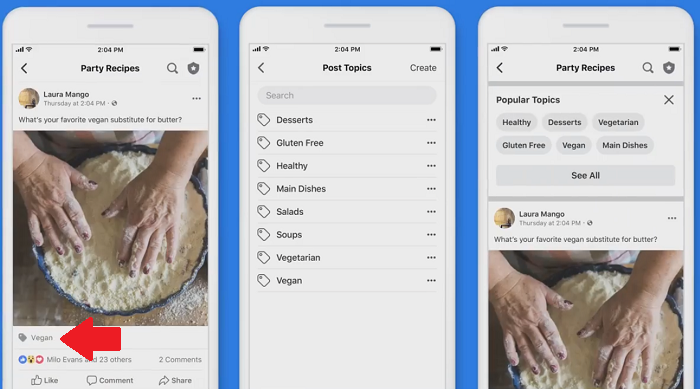
Source: SocialMediaToday
How to create a topic for a group you manage:
- Start writing a posting in a group.
- Among the options below the post, you will see the box Add post topic.
- Then, you will be able to choose from previously saved topics or create new ones.
How to add a topic for a post:
- Adding a topic to post is very simple. If the group in which you want to post has categories already created, you will see this option when you post. Just choose the appropriate category.
This is a small but very useful update that helps you better organize your content in groups. The topic search will make it easier for users to develop discussions, and group managers will have a better idea of which topics are most popular.
Facebook will make the tool available to all Facebook groups globally, and it will be available both in the mobile application and in the desktop version.
Another very useful feature for group managers, which Facebook recently launched, is keyword alerts.











