
Going through your Facebook ad Reports and trying to analyse the performance of their campaign is key to optimising their performance. More often than not, you may notice patterns, form a hypothesis and make an educated guess of you may need to tweak, test or try to increase sales (or any other conversion goal you may have) and lower your advertising costs. What if Facebook had a tool that help you with this?
Facebook has recently introduced a Test and Learn tool that “takes the guesswork out of measurement, so you can experiment with different marketing strategies and find the one that achieves your business goals most effectively”.
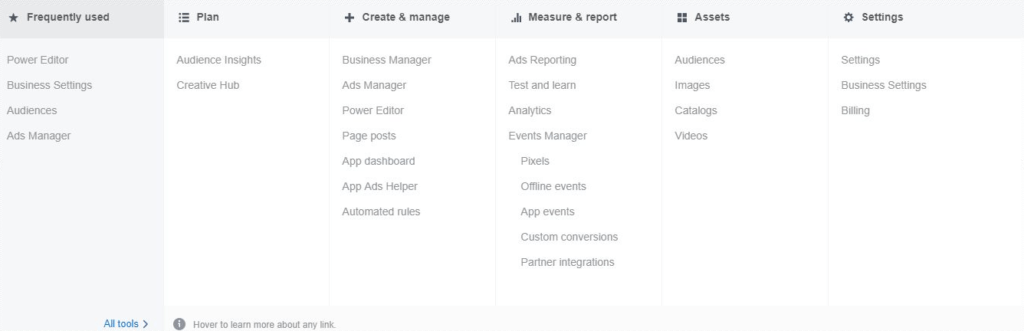
Head over to your Ads Manager and choose Test and Learn under Measure and report.
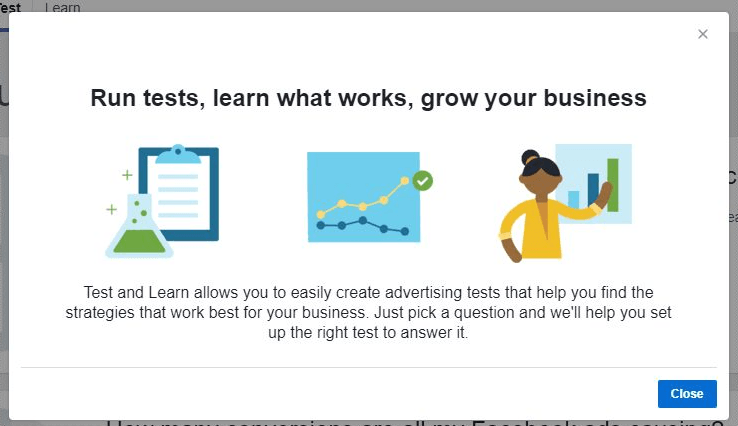
Click close and two questions will be revealed. These two questions represent the type of test you can run. Although at the moment only two questions are listed new ones may be added soon.
Which campaign causes the lowest cost conversions to occur?
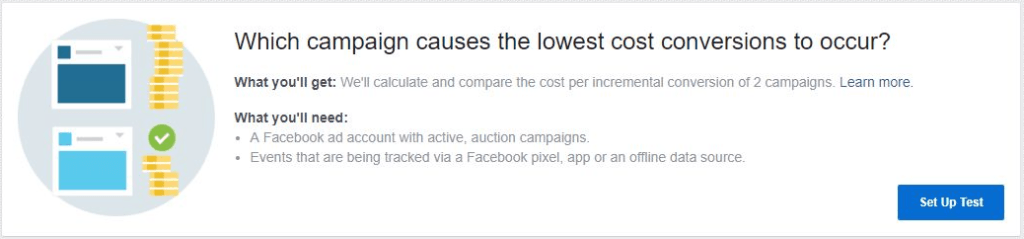
You can utilise this option to create a test that will compare two different campaigns to help you determine which campaign has the biggest impact in your bottom line in the lowest costs. In order to set up a test you click on the “Set up Test” button.
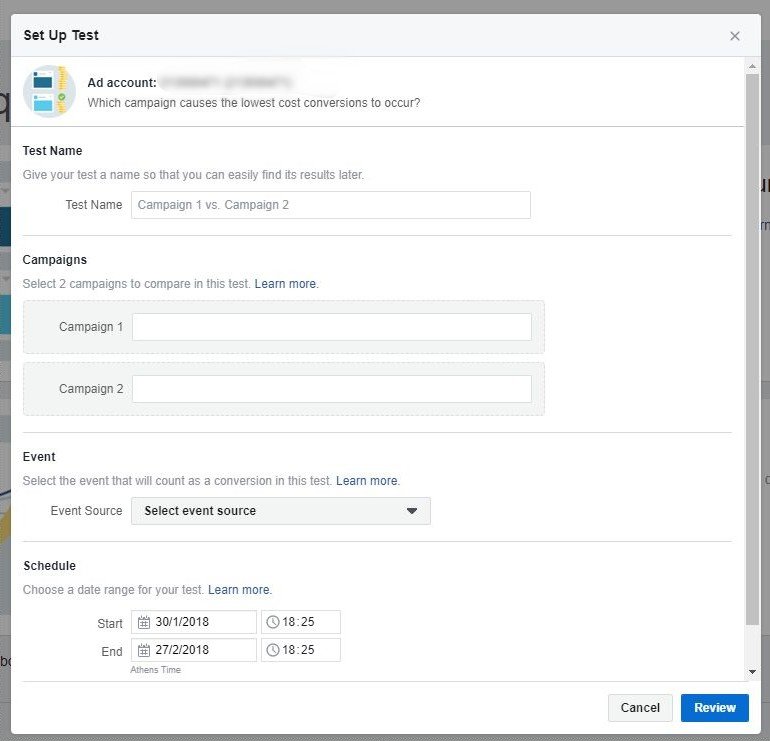
Test Name: Enter a descriptive name for your test.
Campaigns: Select the campaigns that you want to compare. They should have something that vastly differemtiates one campaign from another. This can be the conversion event you optimise for, the placement your ad is shown in, the type of campaign (remarketing or acquisition) or even the campaign’s objective – they should both be auction-based.
Event: Choose the event against which you will measure your campaigns’ performance. The event can be a Facebook Pixel, a Facebook App or an Offline Conversion event.
Schedule: Choose the period for which the test will run. By default the timeframe is set to four weeks, which is the recommended period to gather data and produce valid results. For this reason the minimum you can set the test for is two weeks.
Click Review when you are done. In the next screen, review the information you filled in and create the test.
How many conversions are all my Facebook ads causing?
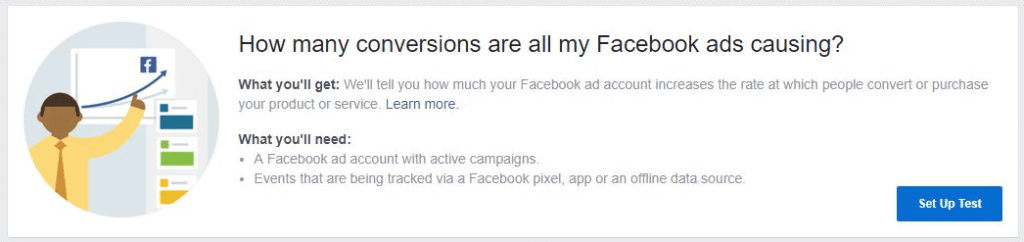
Setting up a test with this question helps you understand the overall impact of your Facebook Ad account in your sales.
Click on the Set up test button and you will get a similar form to the “Compare Campaigns” test but the “Campaigns section will be missing”. Fill in a name for the test, choose the event source and event type and set a period you’d like to run the campaigns for.
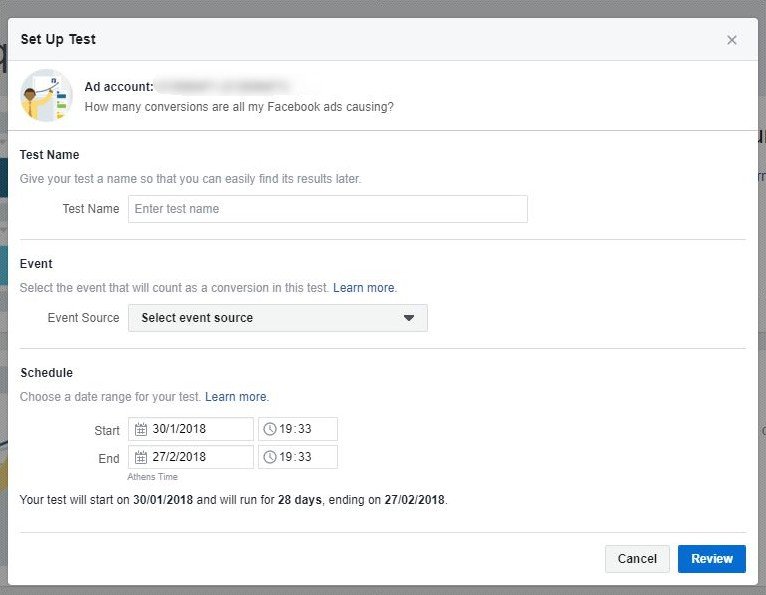
How the tests work
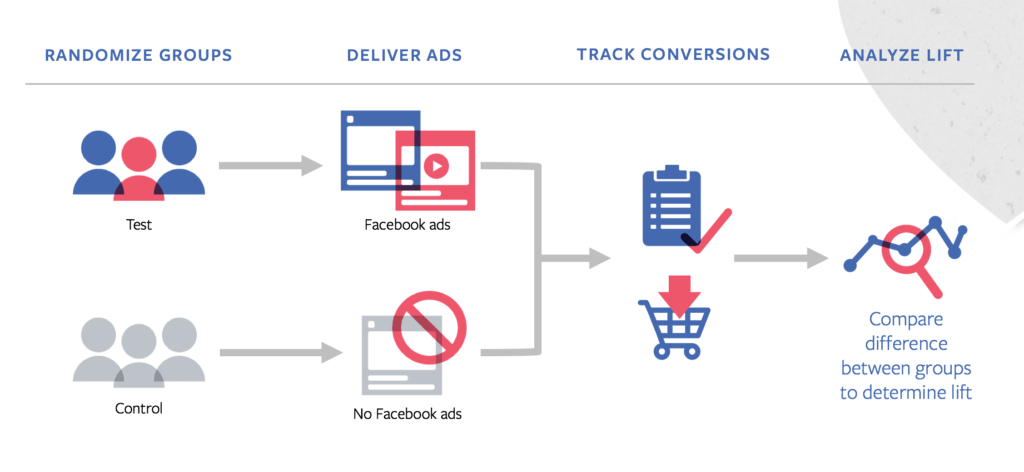
In a nutshell, there are Test Groups and Control Groups created for each Campaign. The Control Group is being held from seeing your ads while the Test Group will see your ads. Facebook will then compare the results between the Test and the Control group for each campaign and will calculate the conversion lift.
The advantages of creating such a test as opposed to utilising the info already available on Ads Manager is that you can short of extend the conversion window to more than 28 days (the max number of days that Facebook will associate conversions to your ads). By using a timeframe for your test longer than 28 days you are able to see how ads affect conversions in the long run. One other advantage that you get is that you will also see results from people who haven’t been exposed to your ads and how they impact conversions and your bottom line.
Reviewing test results
You can access your tests on the “Learn” tab. Here you will see all the Tests you have created along with their name, the question they aim to answer, their status and their scheduled timeframe.
In order to view results for the campaign comparison test or
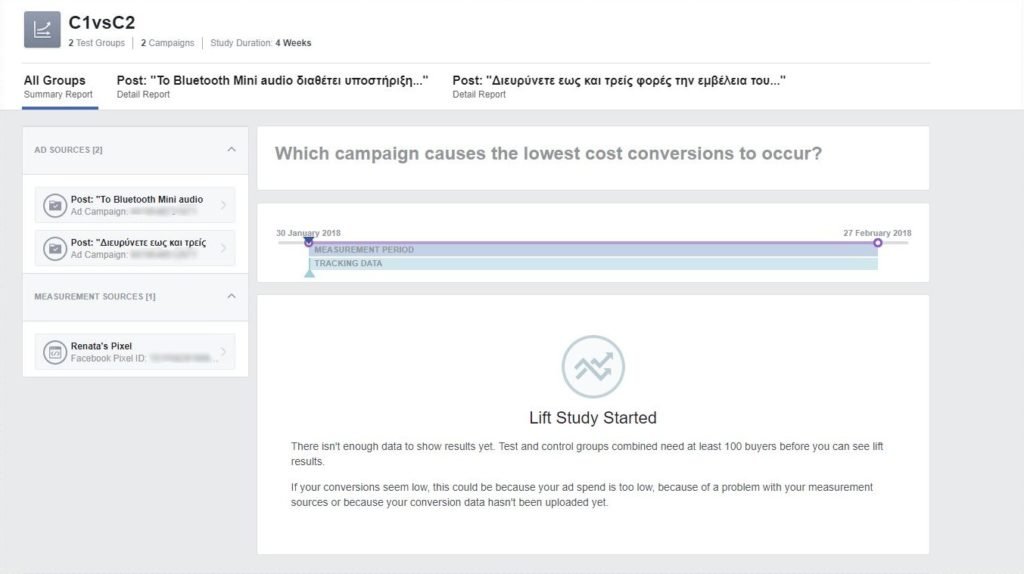
the Facebook Ad Account test.
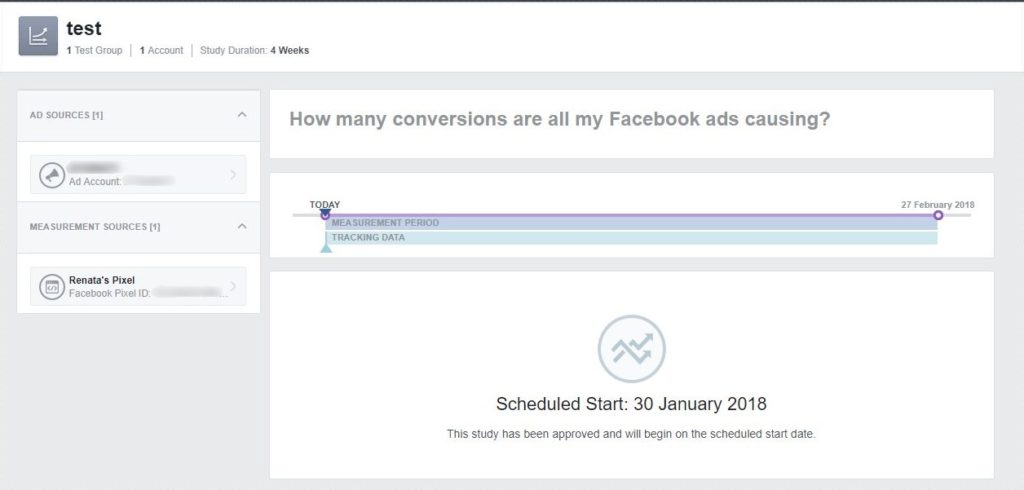
Once the data starts to roll in you will be seeing the campaign’s lift, the number of incremental conversions as well as the incremental sales occurred in the set period.

Over at the incremental efficiency section you will be able to see the cost per incremental conversion and incremental Return on Ad Spend.

Test and Learn allows you to easily create advertising tests that help you find the strategies that work best for your business. Just pick a question and Facebook will help you set up the right test to answer it.












