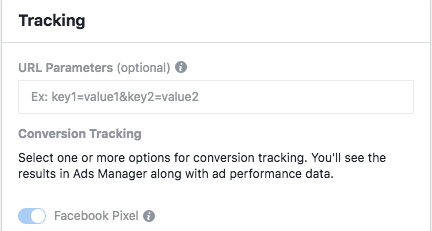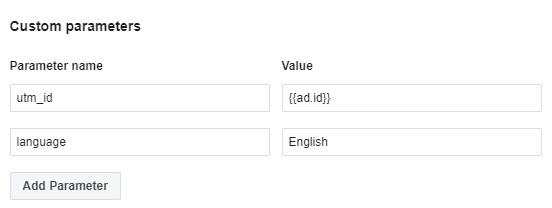Facebook has recently introduced dynamic URL parameters. A faster and “painless” way to track the efficiency of your Facebook campaigns.
If you have been advertising on Facebook for some time now, you have seen discrepancies (clicks, purchase, etc.) between your Facebook reports and what you see in Google Analytics. Based on our research Google Analytics may misattribute up to 21% of Facebook Clicks. The best way to ensure that you are tracking your marketing efforts as accurately as possible is by using UTM parameters in your Facebook Ads. Facebook had launched a Google Analytics URL builder to help us marketers create URLs tagged with special parameters. This possibility was also available at the ad level where you could fill in your parameters.
Here you could add the values you wanted:
- utm_campaign=your campaign’s name
- utm_medium=cpc
- utm_source=facebook and so on.
The new update allows you to use the below dynamic parameters with your ads:
- ad_id={{ad.id}}
- adset_id={{adset.id}}
- campaign_id={{campaign.id}}
- ad_name={{ad.name}}
- adset_name={{adset.name}}
- campaign_name={{campaign.name}}
To use them, just navigate to the Ads level, after creating your Campaign and Ad Set, and scroll to the “Website URL” box. Below it, you will find the “Build a URL parameter” option.
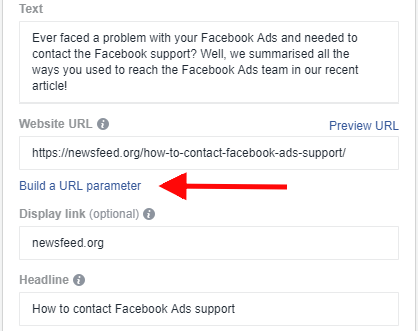 To construct your website URL, you can use any of the Campaign source, Campaign medium, Campaign name and Campaign content.
To construct your website URL, you can use any of the Campaign source, Campaign medium, Campaign name and Campaign content.
Fill in the information the way you’d normally do and make sure to use the dynamic parameters in the fields that makes sense to you. The dynamic parameters will be replaced with their real values, so you will be able to see the campaign, Ad Set, or Ad that generated traffic or conversions.
In case your needs aren’t covered by these four parameters you can add custom parameters.
A couple of things to have in mind:
- You cannot combine two dynamic parameters in one field. For example, you cannot use {{campaign.name}} – {{adset.name}} for a Campaign name.
- Parameters for placement are not supported. This means that you need to add them manually via a custom parameter.
- Name-based parameters only pass along the name of Campaign, Ad Set, or Ad they had the time of the ad’s creation. Editing their name’s at a later time does not ensure that the change will be reflected in the final URL.
- You cannot use dynamic URLs for app tracking.