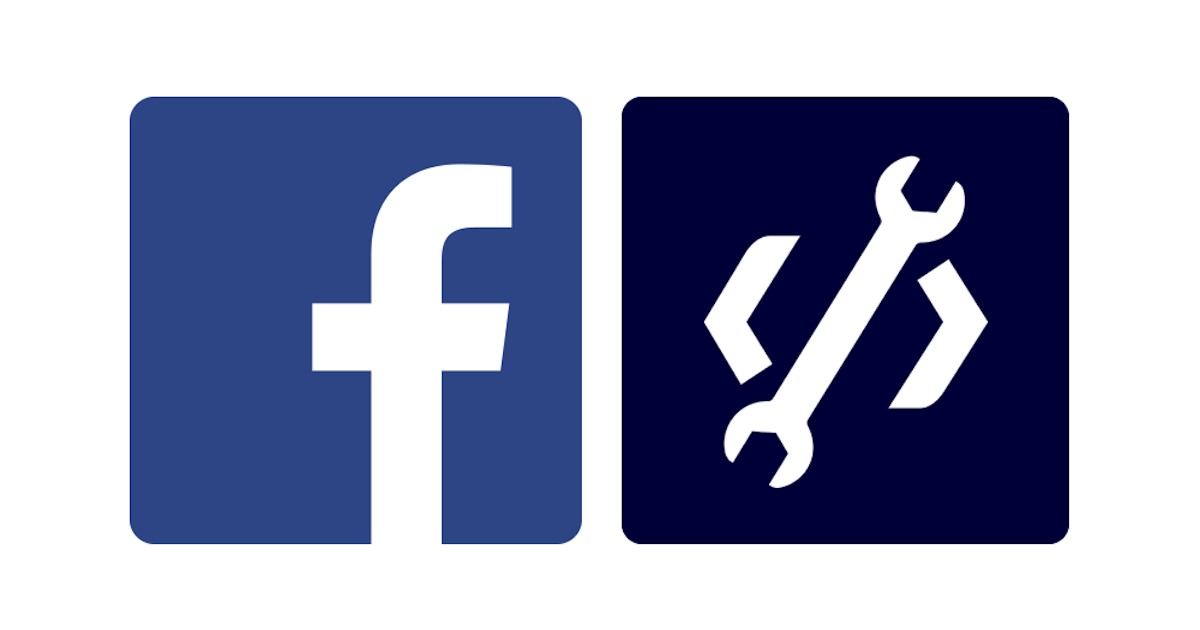
Facebook has created a new guide to help new developers with the creation, implementation, and review process of their application. The goal is to improve developers’ experience building on the Facebook platform and to provide them with quality informational materials.
After running the app’s taskbar, developers will see the most common examples and scenarios on how to begin integrating their apps with Facebook.
The developer can choose one of three scenarios to simplify the entire implementation process:
- Facebook Login Integration – Here you will find instructions on how to implement applications that will use the Facebook login.
- API Pages – This step will help new developers integrate applications that can help users update and manage Facebook pages. The user then publishes the content on Facebook or Messenger under the page ID through the app.
- Implementation of API Marketing – This guide will help you learn how to link with apps for managing your Facebook ads, how to automate the ad process, or how to create audiences.
If you are a more experienced developer, you can skip this step.
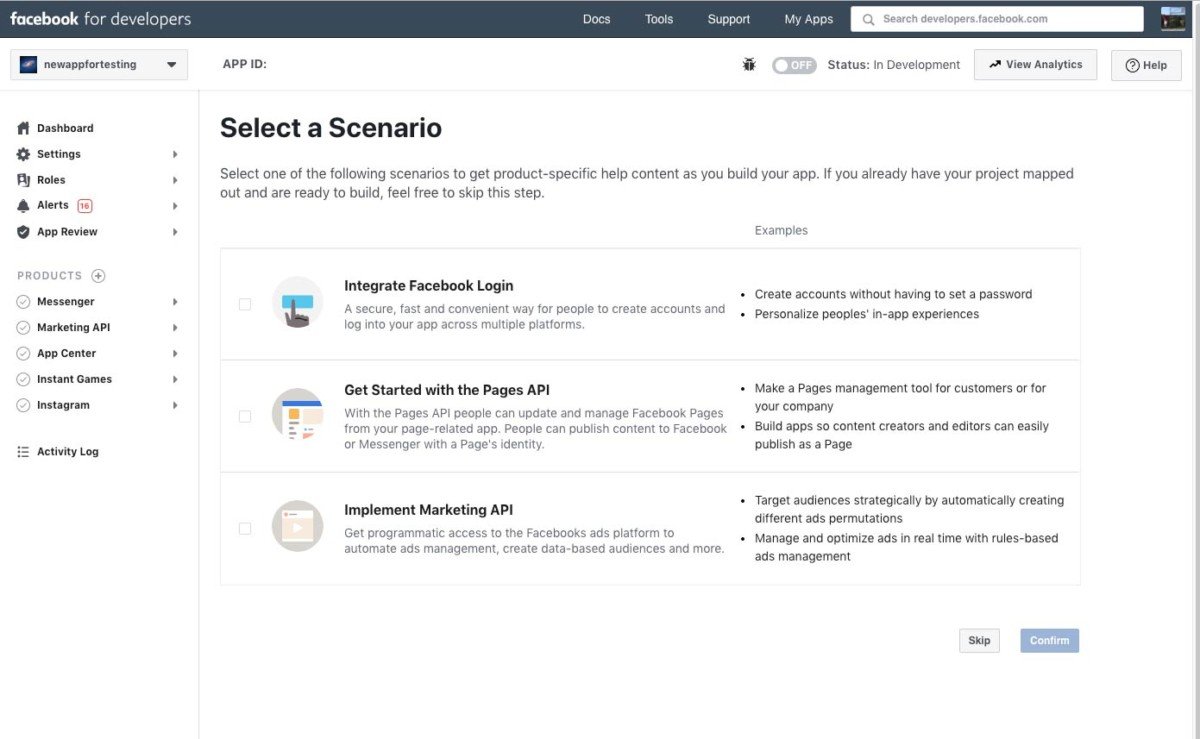
After selecting one of the options above, developers will see detailed instructions on how to proceed with the implementation and linking to Facebook, as well as instructions for different authorisations and verifications.
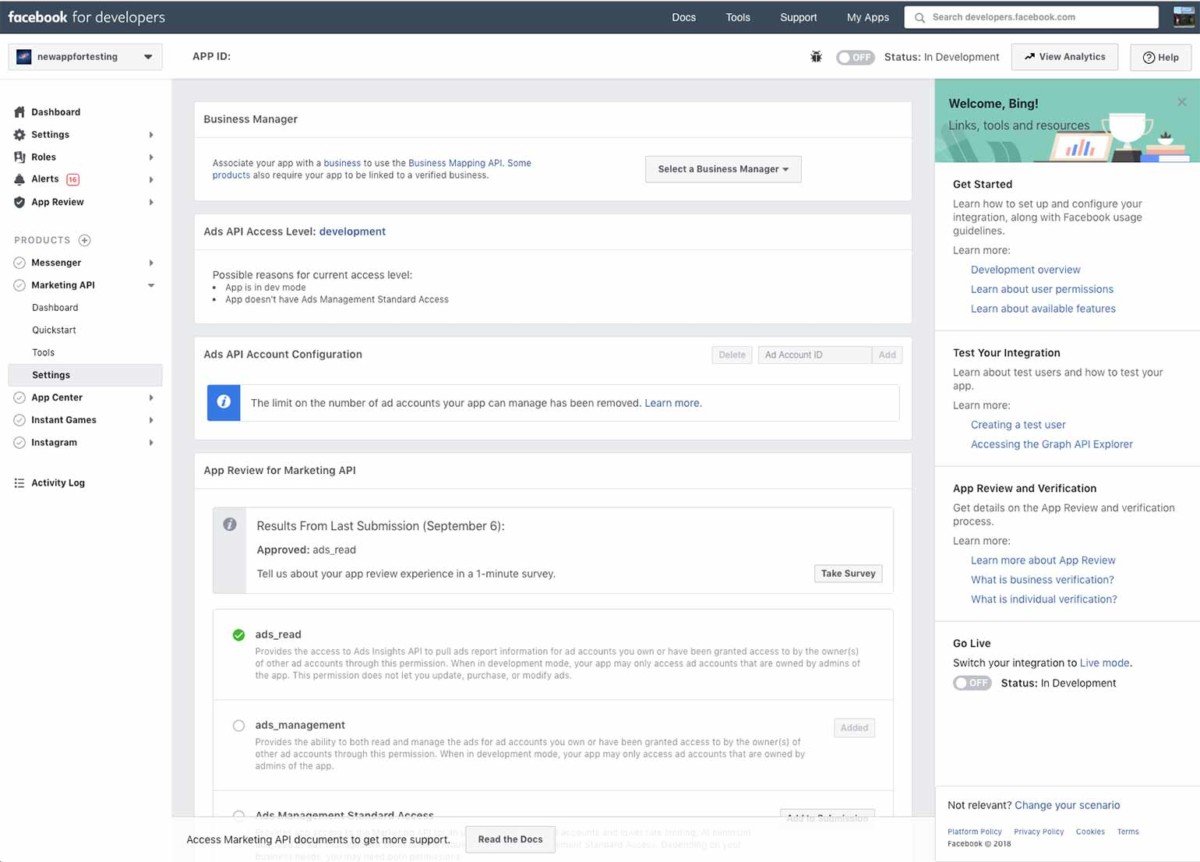
Facebook made other changes in the process of approving and reviewing applications:
- Overview of Permissions and Functions – This is a comprehensive table to help you understand what permissions you should apply for.
- Current status overview – Provides information about your application status and validation.
- Authorised permission – A list of approved permissions and functions
You can read more about accounts for developers and APIs and how you can use them to create your app.











