
Facebook has added new performance evaluation capabilities to Ad Manager. This includes reporting across accounts and creating custom metrics in ad reporting. The tools are designed to give the advertiser a complete overview of how their ads work.
1. Reporting across accounts
If you manage multiple ad accounts, a new report will help you get a better
overview of how your campaigns are doing. View and analyze reach, impression,
and conversion metrics from multiple ad accounts at once. Reports also show the
deduplicated reach of ads, which was not possible if you previously created and
downloaded reports manually for each account.
The advantage of the summary report is undoubtedly a better overview of your
overall ad performance right in the Ad Manager dashboard, which will help you
make your ad management more efficient. It also saves you the time of having to
export data for each account separately and then compile it.
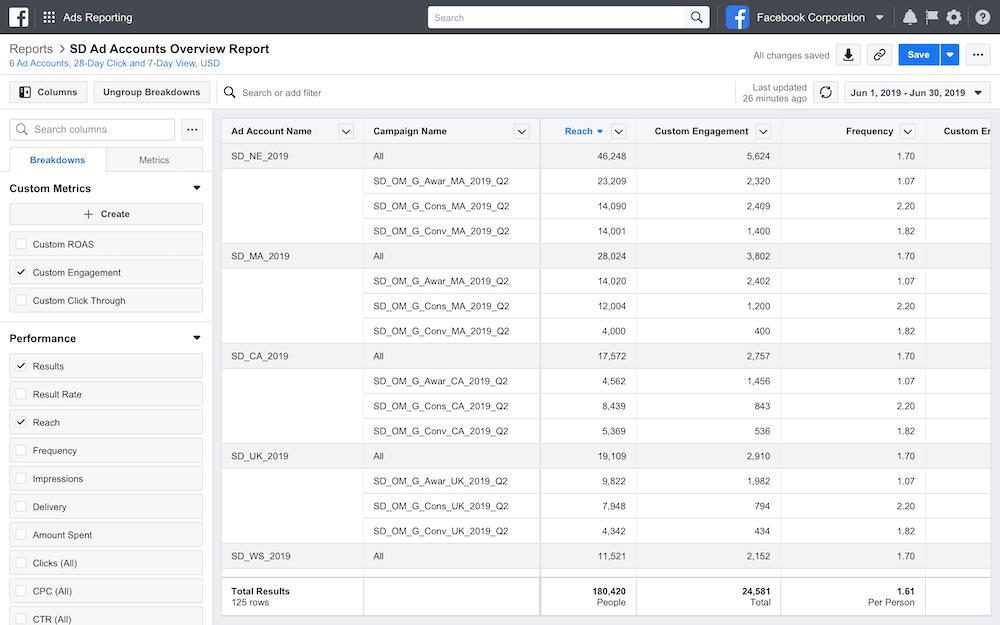
2. Custom metrics in ad reporting
Facebook also introduces the ability to create custom metrics. You can now set up metrics in reports that are most important to your goals and strategies. Metrics can be saved across all reports so you can keep track of them without having to re-create them. To create custom metrics, go to ad reporting and follow the help.
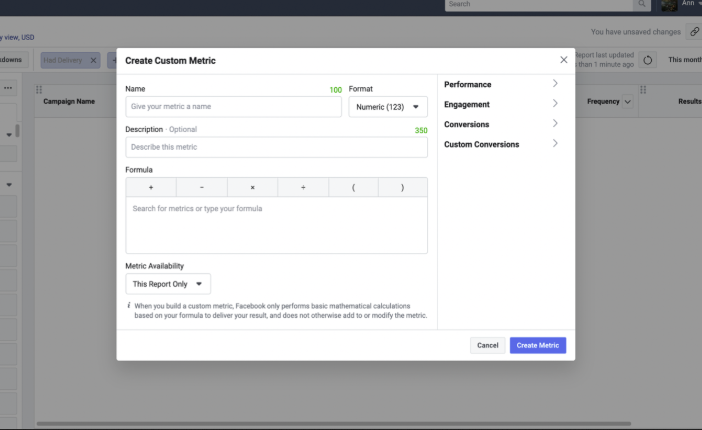
Both innovations are designed to help you understand your campaign performance and provide more comprehensive data for future strategies. Have you tried the new custom metrics and summary reports? How satisfied are you with them?











