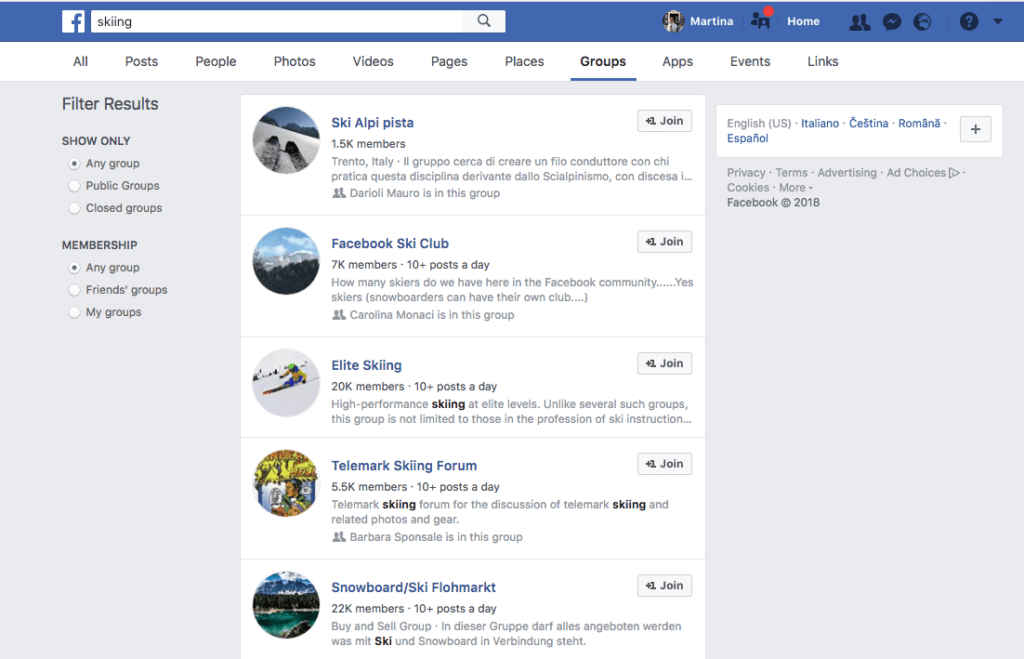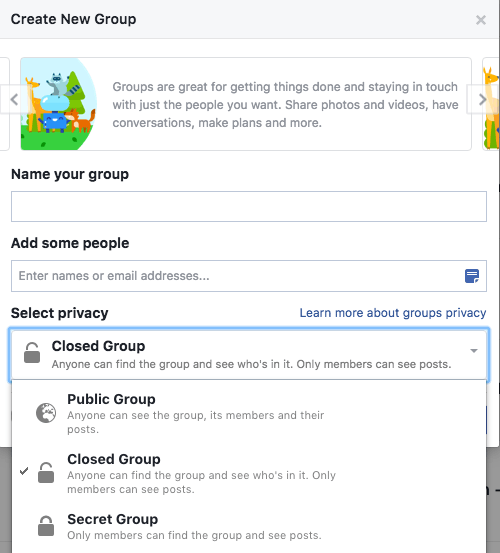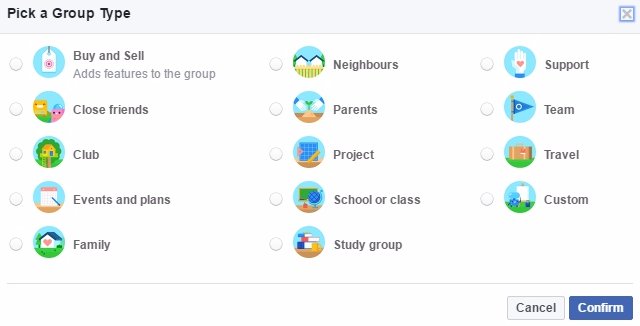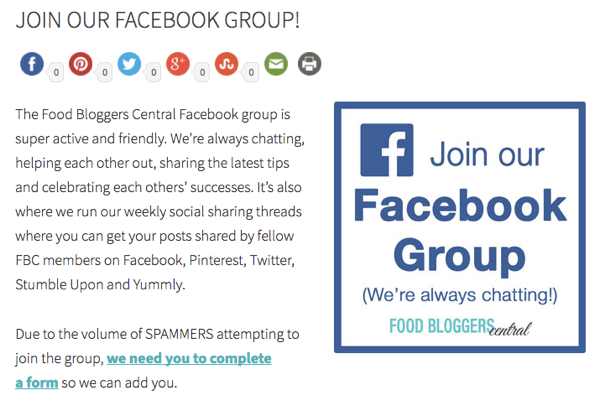Recent changes to the Facebook algorithm have reduced the organic reach. When properly targeted, paid advertising is the most effective way to achieve good results. However, there are also some additional features that have potential for some industries, and one of them is Face-book groups. When used correctly, companies can boost site traffic, increase sales, expand fan base, and get more out of potential clients.
Facebook groups have been around for a long time, but not every business can exploit their potential. Before you decide to work with Facebook groups, you should consider the following points.
1. Initial analysis
Before you start using groups, it’s first necessary to do some analysis, because Facebook groups are not suitable for every demographic. Functions of Facebook groups are more usable in B2C and you can use them much less in B2B. However, regardless of what kind of business you’re doing, it is crucial to map the situation.
In the search box you can write a topic that you may be interested in, then click on the group box and start exploring the existence of groups using different keywords. Many groups have can have up to tens or hundreds of thousands of members, which is a huge potential for the company to reach people even internationally.
Some groups are public and can be joined without approval, but many are private and require ad-ministrator approval. Once you’ve joined the group, you must read the terms, as not every group al-lows commercial posts and your content could be removed from the group. Likewise publishing posts too often to multiple groups at the same time may be flagged as spam by members of the group, and your posting could be temporarily banned. Facebook does not specify a limit on this. But there is also a wide range of exclusive sales groups.
For this reason, it is necessary to invest a lot of time in analysis and not to underestimate it. After thorough study, choose groups that are appropriate for your business and target only a few.
2. Communication with the target market
The big advantage of Facebook groups is that there is a large number of users with a focus on one topic in one place. It is easier to engage in open communication with group members and develop a conversation with them, whether with your post or theirs, you can comment on the contributions of other members and get to know your product or service. A Facebook page is considered a one-way communication platform. Facebook groups, on the other hand, make it possible to effectively con-nect with members, they are an easy source of information about the target market and the interest and needs of users.
You cannot join Facebook groups via a Facebook page, only through a Facebook profile. So you need to have a personal profile. If you want to separate your business profile from your personal profile, you can create a new profile that carries your face, just for working with Facebook groups and for business purposes. You can also create your own group associated with your Facebook page and then publish directly inside with the name of your Facebook page – just like we did with Newsfeed.org.
3. Existing groups
As previously mentioned, there may already be Facebook groups in your target market/industry. In this case, just select the most appropriate one, ask for a connection, and jump to posting and conver-sations with group members. The audience is already created in an existing group, and you are using a profiled source of potential customers. In the meantime, before you build your own group, you can interact with the group members already created.
4. New groups
Joining existing groups will help you promote your brand, product, and business, but you have to play according to the rules of others. If you set up your own group, its management depends entire-ly on you and you can use it as you see fit. Building lots of members is not easy, but with effort and patience it’s worth it.
You can focus on wider topics and different industries such as fashion, sports, marketing, or events. Groups may also have a narrower theme. You can invite members from your contacts and fan pages to a new group, but people also often look for groups according to their interest and recommend it to their friends.
Before you start creating your group on Facebook, you have to decide why and how to use it.
When you create a group, you can set it as:
- Public – where anyone can see the contributions of all members
- Closed – anyone can find this group but only members can view posts
- Secret – only added members can search for a group and view their posts
Facebook groups offer a lot of tools to set up correctly. They can also have more administrators who supervise the right course and direction. You can also set up a group administrator’s ap-proval of posts. What options are best depends on your goals and you’ll need to consider all of these aspects thoroughly.
If you want to increase engagement, the best option is the public group, where everyone can par-ticipate. If you want to create a group as a customer support, it is better closed group. Secret groups are good for members of your team or staff of different affiliates. A Facebook group is also a good tool for creating your own community.
It is also necessary to choose the correct type of group according to which Facebook will cate-gorize it and display it in the search results.
.
After selecting the group type, complete the settings as description, tags, location, and enter the web and email address. After creating a new group, write a few posts so that new members have something to read and the group has been interesting for them.
5. Displaying posts
One of the significant benefits of using groups is that your posts are shown on multiple channels, regardless of the News Feed, where it is increasingly difficult to get visible. Posts from Facebook groups also appear in user notifications, who learn about the post. However, you risk only that in the event of a major activity the user will disable these notifications and forget that the group exists at all. Many users are members of several groups and not all of them become indispensable for them in time. Your goal should be to make sure your group has added value for the user and remains among his favorites.
6. Invite new members
If you are a Facebook group owner, it is important to work with this information. You can invite new members to your group from both your profile and Facebook pages.
▪ Add an invitation to join a group on your site.
▪ Send information about creating a group through a newsletter to all your contacts.
▪ Share a link to a new group on all the social media platforms on which you are active.
7. Content strategy
Before launching a new group, it is necessary to define a long-term content strategy that will sup-port the group’s goal. The goal is to reach new customers or a customer group that has already purchased your product. The content type will depend on it. It can be inspiring, educational, entertaining, or inviting to engage.
Contributions should trigger interaction between your content and group members.
- Tutorials – are a great way to attract users.
- Quizzes – they are fun for the members and can be a tool for gathering data for you.
- Surveys – will help you get new content ideas.
- Live Q & As – live questions and answers have become very popular in many groups.
- Challenges – have become a popular activity within groups. Make a challenge and invite members to join. Challenges can also be daily and allow members to post information on a particular topic, for example, you can ask members to post photos of your product or business.
Facebook groups are a very effective complementary tool to increase engagement. It doesn’t matter whether you choose a new group strategy, existing groups, or a combination of both. There are no fees for Facebook groups and they are accessible to everyone.
That’s why you can go unhampered and explore what the group offers to your field. Don’t forget that the Facebook group should not only be about you, but it should bring added value to its members.